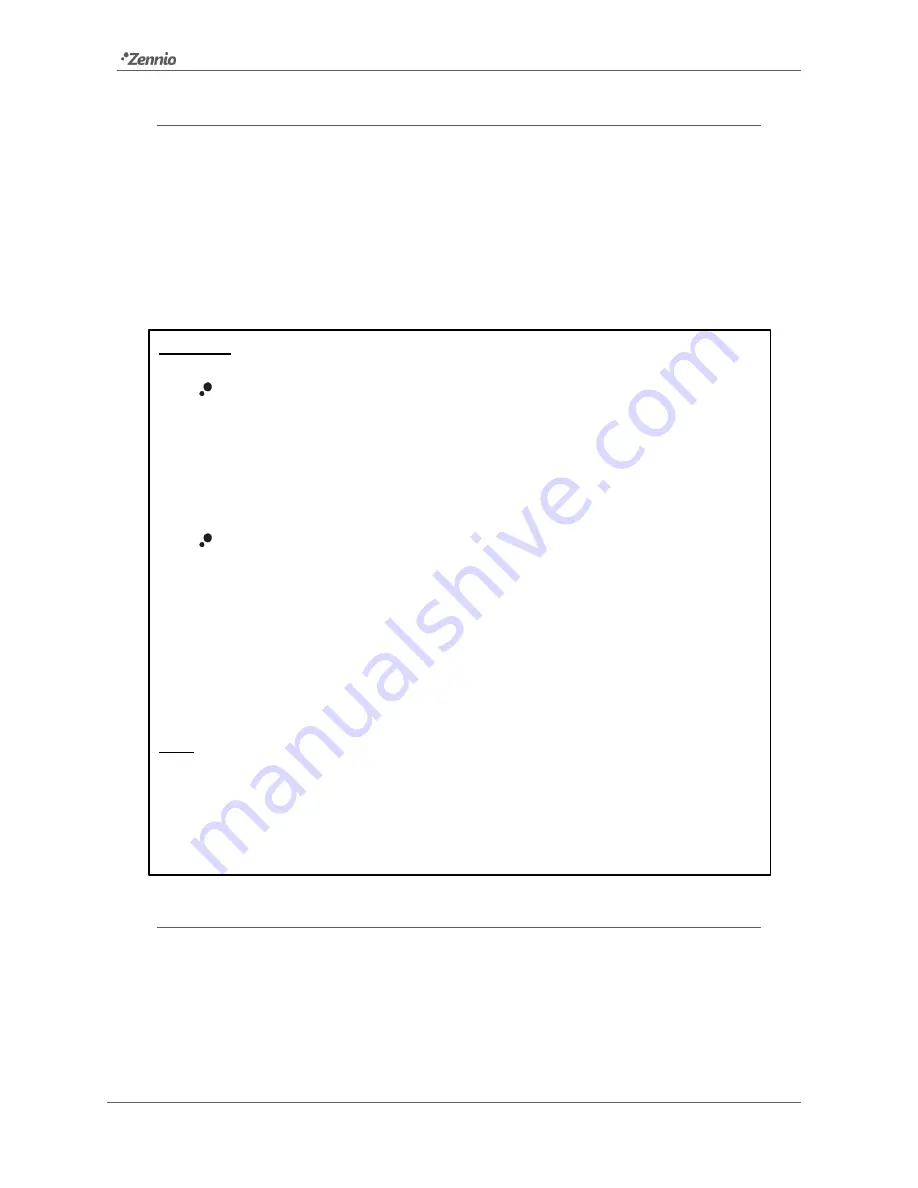
DALIBOX Broadcast 6CH/4CH
http://www.zennio.com
Soporte técnico:
http://support.zennio.com
22
2.2.5.6
BALLAST ERROR
DALIBOX Broadcast 6CH / 4CH notifies ballast error when at least one of the already
detected ballasts in the channel no longer responds. The error is considered to be over
once the number of the ballasts detected in the channel is, at least, equal to that prior
to the error. The notification of this error is not immediate, being possible that the
device takes up to one minute to report it.
The ballast error does not interrupt normal channel control nor timed actions, either.
Important
:
In order to let dimensioning the installation by reducing the number of
ballasts (which may cause the detection of a ballast error), the Write flag of
the communication object that reports this error has been enabled, so that the
error can be cleared by sending it the value “0”. Whenever this happens, the
device will assume the current number of ballasts as correct.
To replace an erroneous ballast with a new ballast, it is advisable to wait
for the detection of the ballast error, and to connect the new ballast only
after having disconnected the older one (which indeed ensures it will be
assigned the same DALI address). Not proceeding this way may make the
device not detect the number of ballasts in the installation properly, and thus
report incorrect ballast errors. Nevertheless, it is possible to clear this error
any time by sending one “0” through its object
.
Note
:
ballasts with more than one DALI address (e.g., ballasts that control RGB
modules) may cause abnormal situations during the ballast detection. Therefore, using
them with DALIBOX Broadcast 6CH / 4CH is not recommended (in fact, under
broadcast control it is not possible to regulate the colour components independently –
only white light will be perceived).
ETS PARAMETERISATION
This section allows enabling the different channel-dependent error types that should be
reported to the KNX bus. Note that general power supply error is enabled from the
general device settings (see section 2.1).
















































