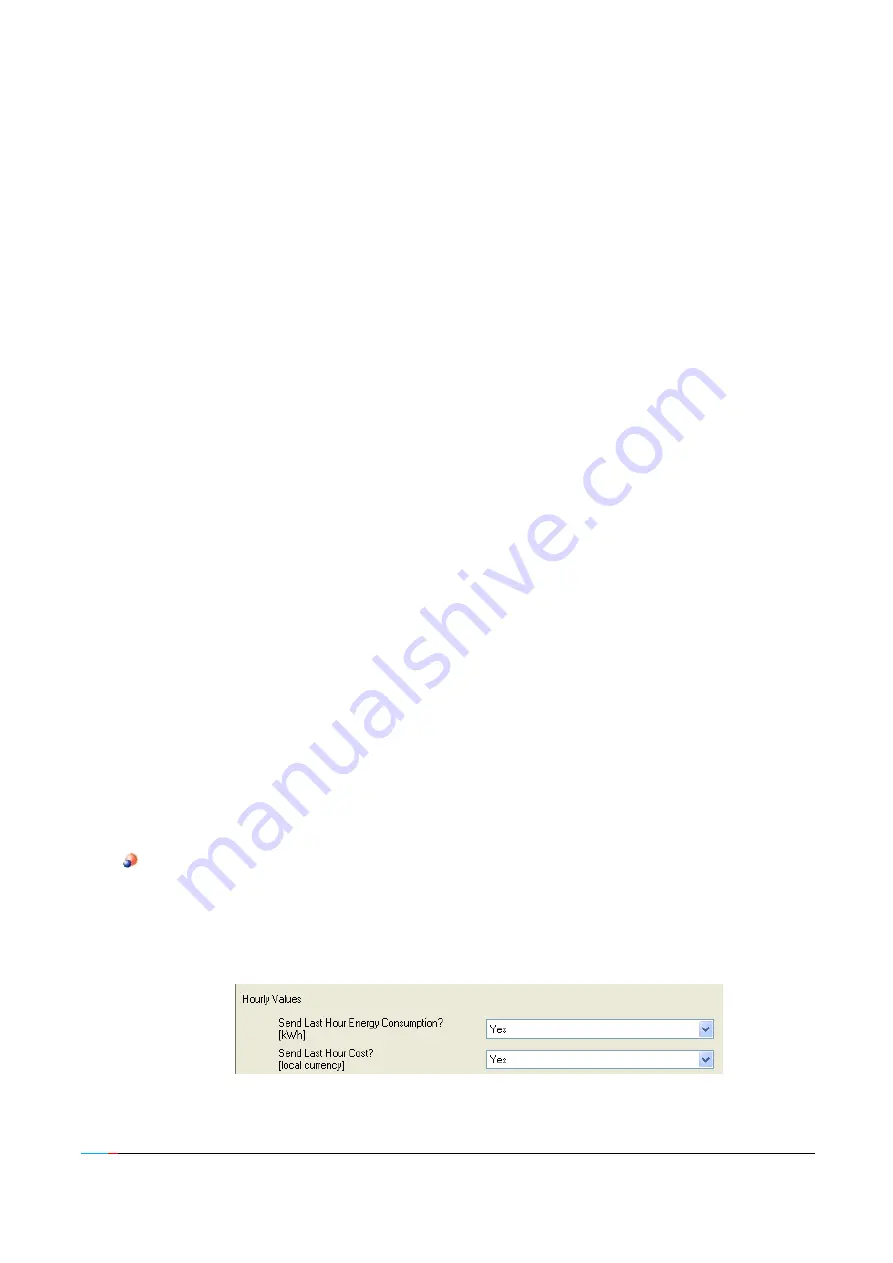
ZENN
iO
AVANCE Y TECNOLOGÍA
vwww.zennio.com
16
16
Related to estimations two communication objects are shown
: “[Cx] Estimated energy
consumption
” and “[Cx] Estimated cost”. The following options are available for them:
Minimum time between sendings:
allows setting the minimum time, in seconds,
that should pass between two consecutive sendings of the corresponding object
(“Estimated
energy consumption
” and/or “Estimated cost”), no matter if they are cyclic sendings or
sendings motivated by a change of the value. Valid times are [5-255] seconds. This
minimum time between sendings will only take effect if a value other than 0 is parameterized
for fields
“Cycle time” or “Send on Value Change”.
Cycle time:
allows setting the period for sending the objects
“Estimated energy
consumption” and/or “Estimated cost”, in seconds. In other words, every how much time
these values will be sent to the KNX bus. Note that if the value specified here (x) is lower
than the minimum time between sendings (y), the latter will prevail, resulting in sendings
taking place only every
“y” seconds. If “0” is parameterized for “Cycle time”, no periodic
sending of the associated communication object will take place.
Send on value change:
allows setting a certain value so that whenever a change in
the estimated consumption (both in kWh or in units of the local currency) greater than this
value is detected, a new sending of the corresponding communication object
(“Estimated
energy consumption
” or “Estimated cost”) will happen. If there is no need of this feature,
just let this field be 0.
Note that if a value other than 0 is set for fields
“Cycle time” and “Send on value change”,
the associated objects
(“Estimated energy consumption” and “Estimated cost”) will also
be sent to the KNX bus whenever the value
“1” is received through the communication
object
“Global Request”.
Hourly Values.
From this section it is possible to enable the sending of communication
objects related to the energy consumption during the last hour, either in kWh (object
“[Cx] Last
hour energy consumption
”) or as the associated cost (object “[Cx] Last hour cost”). These
objects will show up once their own parameters have been enabled.
















































