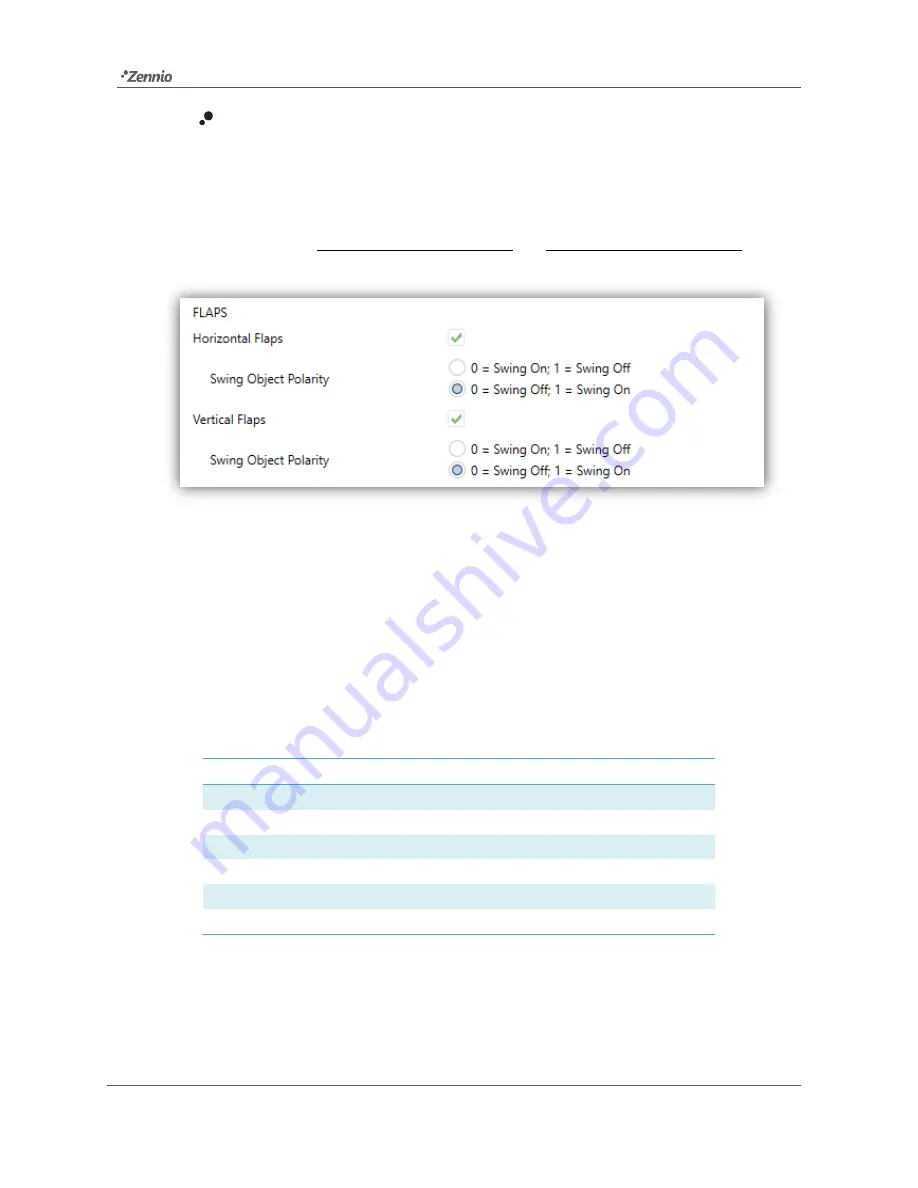
KLIC-DD3
http://www.zennio.com
Technical Support:
http://support.zennio.com
14
Vertical Flaps
:
when enabled,
“[AC] Vertical Flaps: Swing
” and
“[AC]
Vertic
al Flaps: Swing (Status)”
1-bit objects will be available for commuting
or consulting the operating state.
In both cases the parameter
Swing Object Polarity
is available to define which value
activates each swing (“0 = Swing On; 1 = Swing Off” or “0 = Swing Off; 1 = Swing On”).
Figure 7.
AC Gateway. Configuration. Flaps.
VENTILATION
The Fan function allows sending the A/C unit orders to switch the ventilation speed
along the available levels (5 levels and automatic mode). To that end, KLIC-DD3
provides a
percentage
control through the objects
“
[AC] Fan: percentage control
” y
“
[AC] Fan: percentage control (Status)
”, available by default.
Table 2 reflects the percentage values that refer to several ventilation levels:
Control Value
Status Value
Sent level to the A/C unit
0%
0%
Automatic mode
1-20%
20%
1 (minimum)
21-40%
40%
2
41-60%
60%
3
61-80%
80%
4
81-100%
100%
5 (maximum)
Table 2:
Fan Speed.
In addition,
automatic fan speed mode
can be activated through the following
parameter:














































