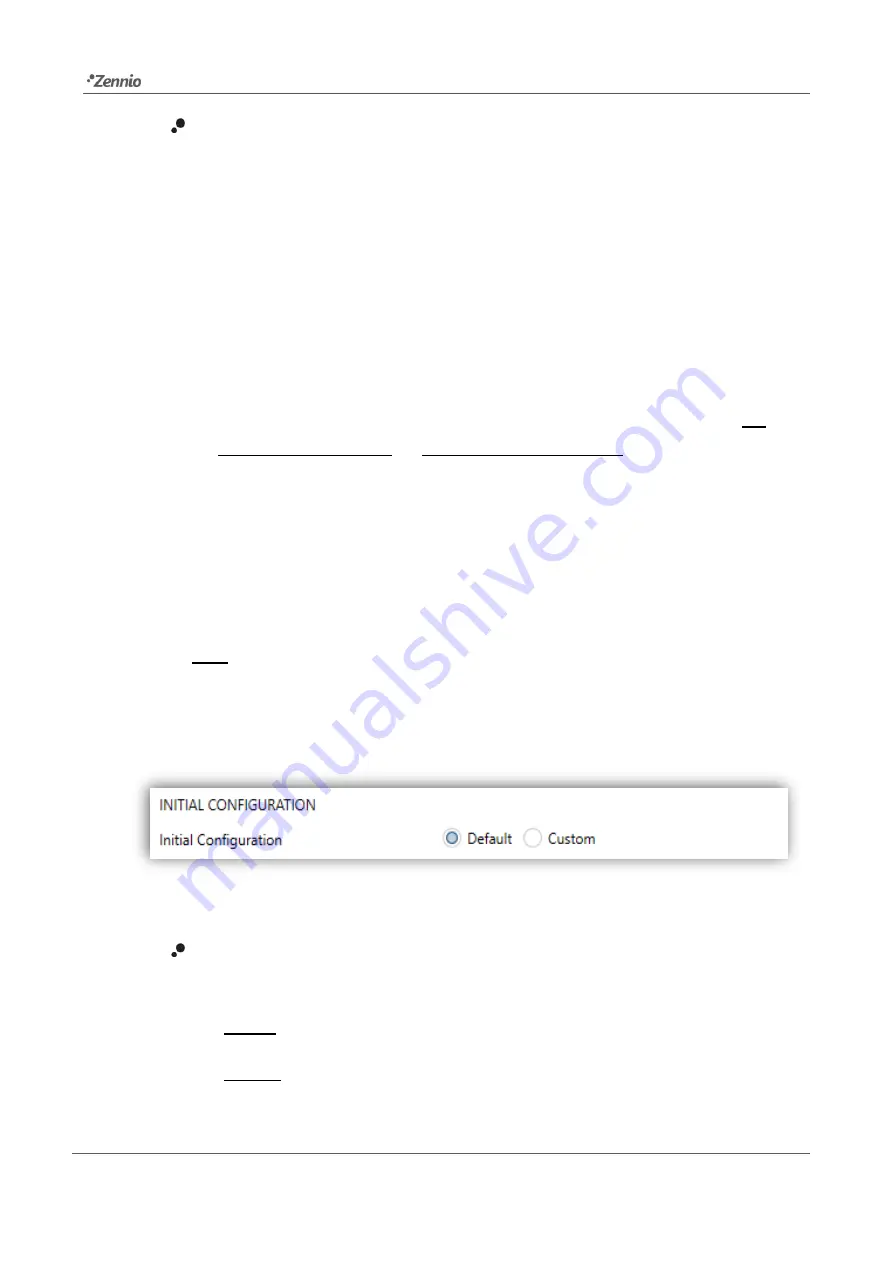
KLIC-FJ vT
Technical Support:
18
Automatic Off
:
enables the “
[AC] Automatic Off
” and the
“[AC] Automatic
Off (Status)”
binary object, which lets performing a temporary switch-off of the
A/C or reading its current value respectively. This object will be typically linked
to a window sensor or a similar event trigger. Automatic off will be also active
if the unit is previously off, so, the unit will not be able switching on until this
situation finishes.
During the temporary switch-off state, KLIC-FJ vT will continue monitoring any
control orders received (setpoint, fan speed, etc.), so they can be applied once
it leaves such state.
➢
Automatic Off Object Polarity
: sets the polarity of the above object
: “0 =
Activate; 1 = Deactivate
” o “0 = Deactivate; 1 = Activate”.
➢
Automatic Off Delay
: sets the time, in seconds, KLIC-FJ vT waits before
switching the AC machine off. Any switch-off order received during the delay
will abort the time count. This delay can be modified in running time through
the object
“[AC] Automatic Off: Delay”
. If the value “0” is send, this
automatic off functionality will be disabled.
Note
:
switch-on orders sent to the
A/C
unit from a wireless control have a higher
priority than the Auto Off mode.
INITIAL CONFIGURATION
Initial Configuration
:
allows setting the desired initial state that KLIC-FJ vT
will send the A/C unit after programming or restarting the device:
➢
“Default”: the initial state will be the last one KLIC-FJ vT is aware of.
➢
“Custom”: see section 2.4.4.
Figure 14. A/C Gateway. Configuration. Initial configuration.
















































