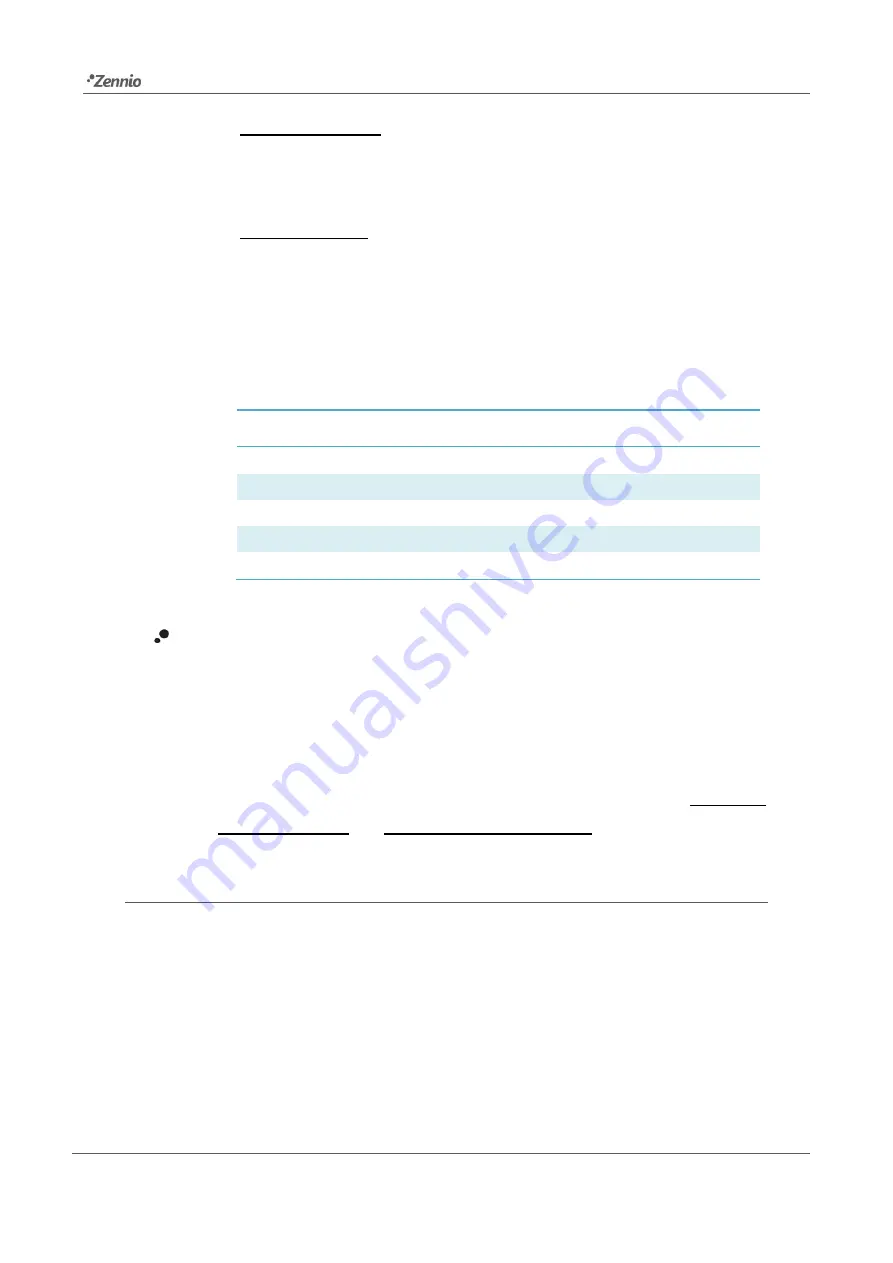
KLIC-FJ vT
Technical Support:
22
➢
“Step control (1-Bit)”: flaps position can be controlled through the 1-Bit
objects “
[AC] Horizontal Flaps: Step Control
” and/or “
[AC] Vertical
Flaps: Step Control
”, in which “0 = No action; 1 = Step”.
➢
“Direct positioning”:
flaps position can be controlled through the 1-Byte
objects “
[AC] Horizontal Flaps: Percentage Control
” and/or “
[AC]
Vertical Flaps: Percentage Control
”. And its related status objects,
“
[AC] Horizontal Flaps: Percentage Control (Status)
” and/or “
[AC]
Vertical Flaps: Percentage Control (Status)
”. The number of position is
five in each type of flaps:
Control Values
Status Value
Position Sent to the Unit
1-20%
20%
Position 1
21-40%
40%
Position 2
41-60%
60%
Position 3
61-80%
80%
Position 4
81-100%
100%
Position 5
Table 4. Flap position (five positions)
Swing available
: sets whether the A/C unit incorporates a swing function. If
enabled, value “0%” of the "
[AC]
Vertical/Horizontal Flaps: Swing
"
and "
[AC]
Vertical/Horizontal Flaps: Swing (Status)
" objects will be reserved for
triggering such function and reporting whether it is currently active, respectively.
Moreover, the polarity of this object can be selected:
➢
Swing object polarity
: sets the polarity
of the above objects: “0 = Swing
Off; 1 = Swing On
” or “0 = Swing On; 1 = Swing Off”.
2.4.4
INITIAL CONFIGURATION
The custom initial configuration allows setting the desired status that KLIC-FJ vT will
send the A/C unit after downloading or restarting the device. This status is defined in
terms of on/off, mode, fan speed, flaps position and temperature setpoint.
In addition, it is possible to activate an initial sending of this status to the KNX bus.














































