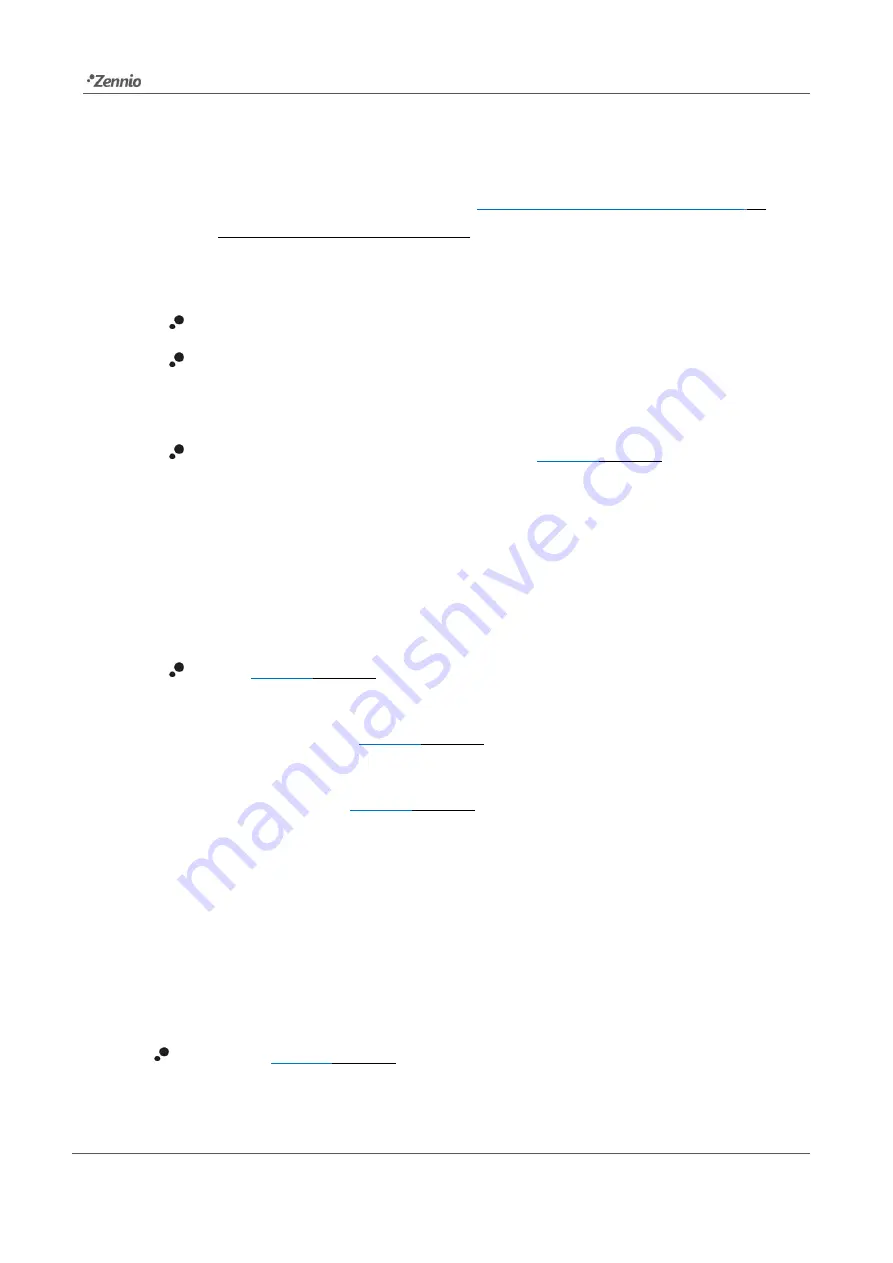
KLIC-SG vT
Technical Support:
22
will let activating/deactivating the automatic mode or reading the current status,
respectively
.
Moreover, the polarity can be configured by parameter:
Automatic Mode Object Polarity
[
0 = Automatic On; 1 = Automatic Off
/ 0
= Automatic Off; 1 = Automatic On
]: sets the polarity of the above objects.
If the individual object for automatic mode is enabled, the behaviour is as follows:
When automatic mode is activated, fan percentage status will be 0%.
When automatic mode is deactivated, fan speed level 1 will be set.
Additionally, the individual object parameter for
fan stop indication
can be configured:
Individual Object for Fan Stop Indication
[
disabled
/enabled
]: enables the
“
[AC] Fan: Protection Stop
” one-bit object, which will inform if the A/C Unit
has done a protective stop
.
Moreover, the polarity can be configured by
parameter:
Fan Stop Object Polarity
[0 = Fan Stop Protection; 1 = Normal Operation
/
0 = Normal Operation; 1 = Fan Stop Protection
]: sets the polarity of the
above object.
Flaps
[
disabled
/enabled
]: enables the horizontal and vertical flaps selection
boxes.
Horizontal Flaps
[
disabled
/enabled
]: enables the
“
[AC] Horizontal Flaps:
Swing
” and “
[AC] Horizontal Flaps: Swing (Status)
” one-bit objects.
Vertical Flaps
[
disabled
/enabled
]: enables the
“
[AC] Vertical Flaps:
Swing
” and “
[AC] Vertical Flaps: Swing (Status)
” one-bit objects.
In addition, the polarity of both objects can be configured by parameter:
Swing Object Polarity
[
0 = Swing On; 1 = Swing Off / 0 = Swing Off; 1 =
Swing On
]: defines which value activates each swing.
The
Wind-Free
mode disperses the air evenly, creating a comfortable smooth
environment and it is activated by the following parameter:
Wind-Free
[
disabled
/enabled
]: enables the
“[AC] Wind-Free Mode”
and
“[AC]
Wind-Free Mode (Sta
tus)”
one-bit objects, which will let activating/deactivating
the Wind-Free mode or reading the current status, respectively.
















































