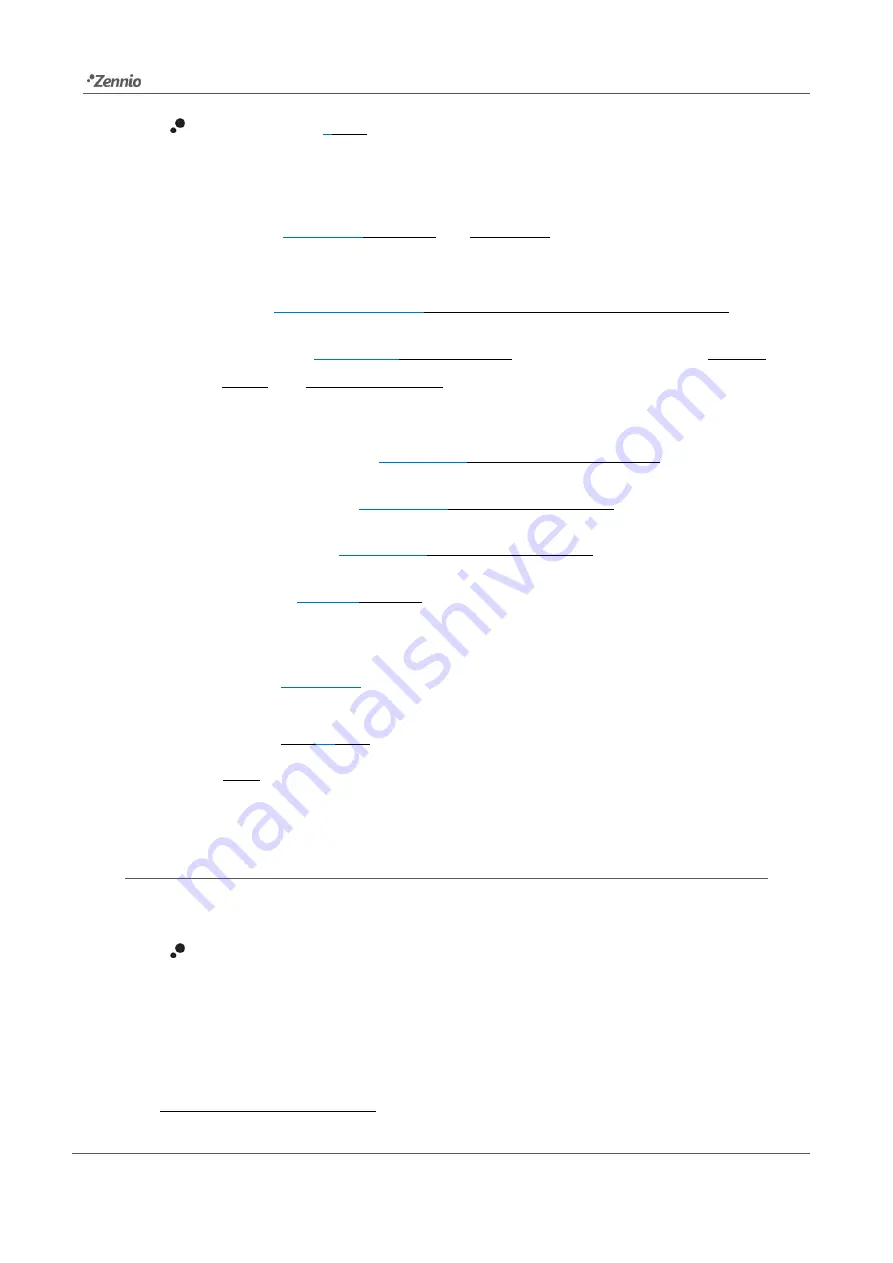
KLIC-SG vT
Technical Support:
26
Scene number
[
1
…64
]: sets the scene number that, upon reception through
the object
“[AC] Scene”
(decreased by one), will trigger the corresponding
orders, as defined next:
On/Off
[
No change
/ On / Off
]. If "No change" is selected, the machine will
retain the last state before scene reception.
Mode
[
Last (before restart)
/ Automatic / Heating / Cooling / Fan / Dry
].
Fan speed
[
No change
/ Auto / 1 / 2 / 3
]. The number of spee
ds (“
Auto
/ 1
/ 2 / 3
” or “
Auto
/ 1 / 2 / 3 / 4
”) will depend on those selected in the
Fan
speeds
parameter,
in the “Fan” tab. See section 2.2.2.
Air Flow Direction
4
[
No Change
/ Spot / Mid / Wide / Swing
].
Horizontal Flaps
[
No Change
/ Swing Off / Swing On
].
Vertical Flaps
[
No Change
/ Swing Off / Swing On
].
Setpoint
[
disabled
/enabled
]
:
Value:
o
[
No change
]: the value of the setpoint temperature will be kept. Only
available if the
Setpoint
parameter remains disabled.
o
[
16…
25
…30
] ºC.
Note
:
this setpoint value may be modified by the setpoint limits during
runtime.
2.2.5
ERROR HANDLING
KLIC-SG vT is capable of managing two error types:
Communication or internal errors
: errors in the communication process
between KLIC-SG vT and the A/C unit:
Communication error
: KLIC-SG vT is not able to establish communication
with the A/C machine.
4
This option is only available if
360 CST
is selected in the “Fan” tab.













































