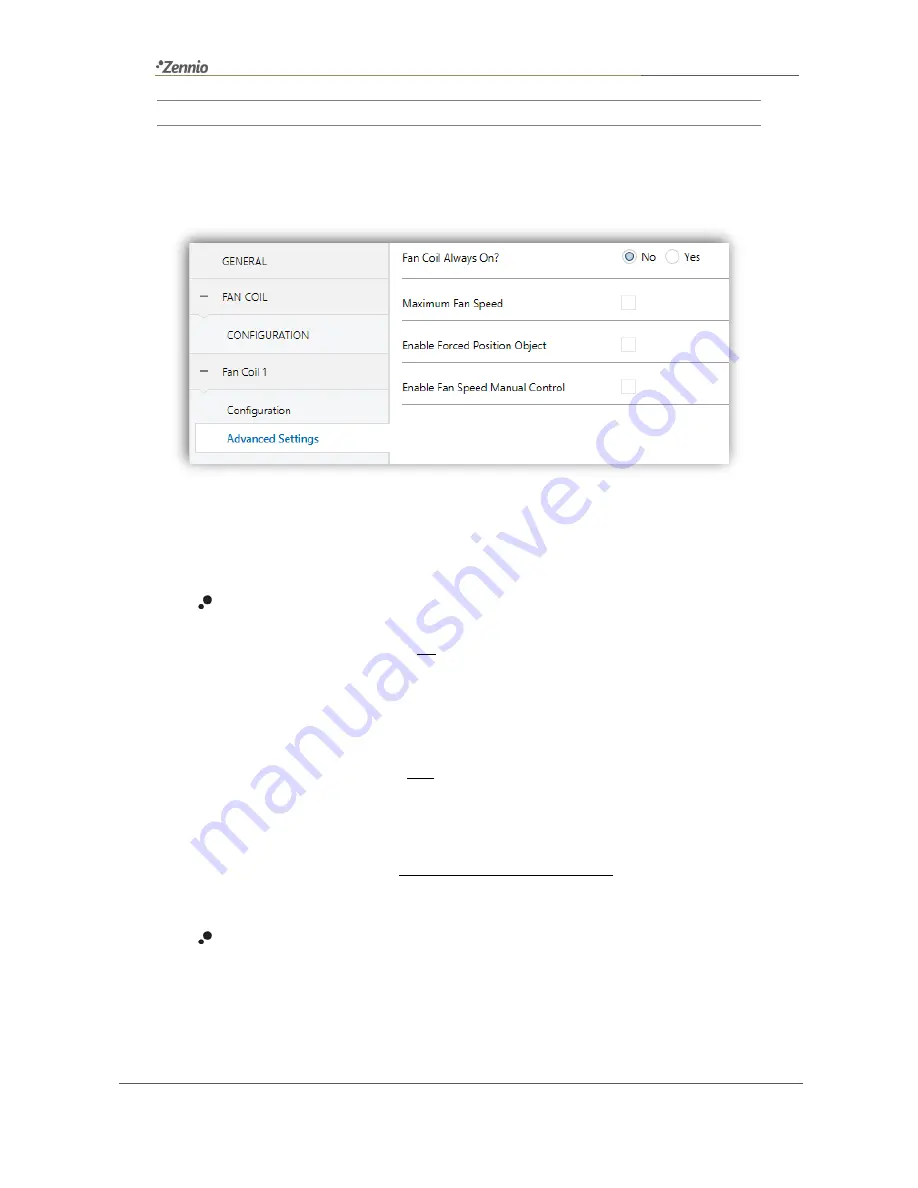
MAXinBOX FC 0-10V FAN
http://www.zennio.com
Technical Support:
http://support.zennio.com
23
23
ETS PARAMETERISATION
After enabling “
Advanced Settings
” in the Configuration screen of the fan coil function,
a new tab will be incorporated into the tree on the left.
Figure 13
Fan Coil X
– Advanced Settings.
The following parameters can be configured:
Fan Coil Always On?
: sets whether the fan coil will always be on or not.
➢
If t
his option is set to “No” (by default), the fan coil turns on/off when
receiving a “1” or “0” through the object “
[FCx] On/Off
”, respectively. The
state of the fan coil can be obtained by reading the
“
[FCx] On/Off
(Status)
” communication object any time.
➢
If this option is set to “Yes”, the Fan Coil remains always on, waiting for
regulation orders.
The objects “
[FCx] On/Off
” and “
[FCx] On/Off (Status)
”
are not available.
Please refer to section
“Annex II: Operation Examples” for some operation
examples where these objects are received in different scenarios.
Maximum Fan Speed
: when enabled, sets a maximum value for the fan
speed through the following parameter:
➢
Maximum
: from 0 to 100% (by default).
















































