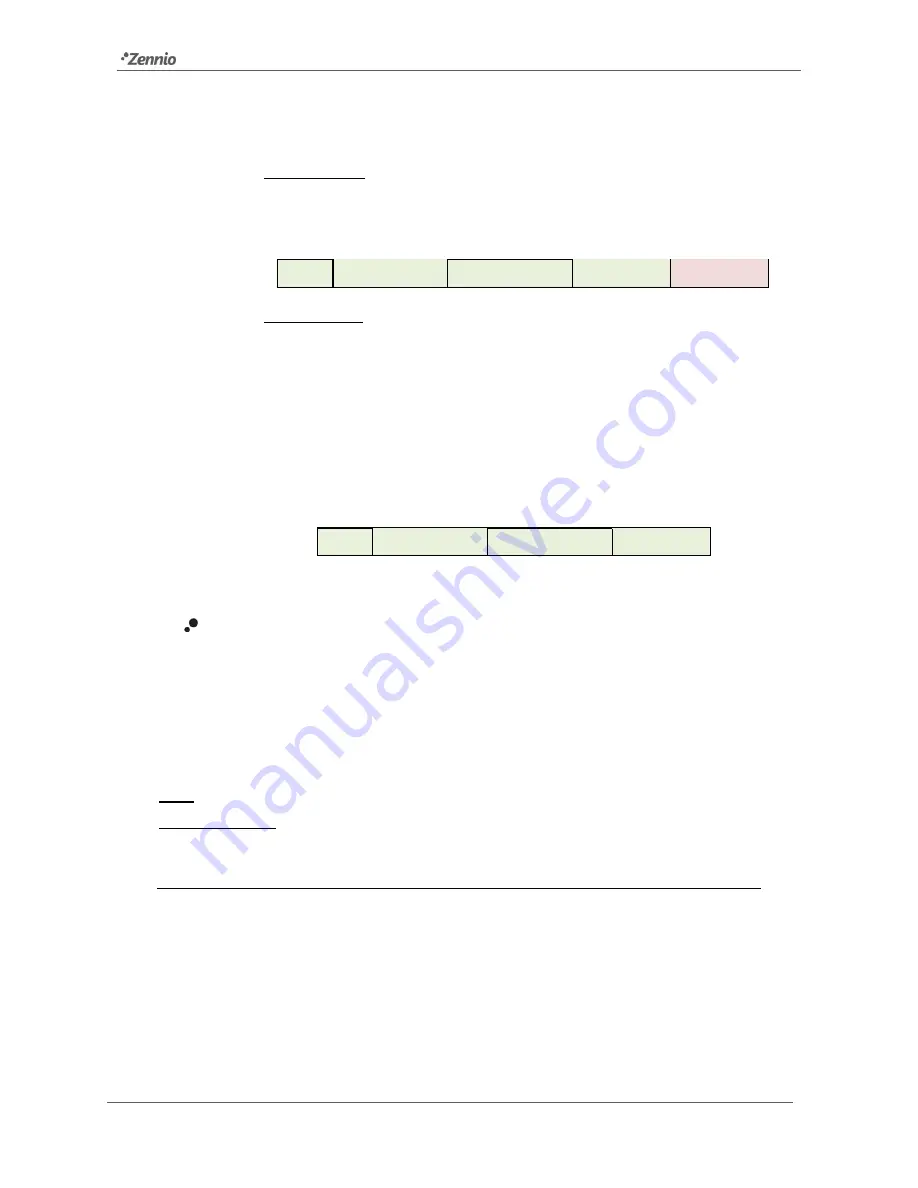
Z41 Pro / Lite / COM
http://www.zennio.com
Tecnical Support:
http://support.zennio.com
105
However, two alternative (and mutually exclusive) methods are possible to
activate this mode:
•
By short press: the Auto mode can be reached as a further level above
the maximum one. In this case the fan levels activated by short presses
are (note that
speed 0 is optional
):
( 0 )
Minimum
Medium
Maximum
Auto
•
By long press on any of the buttons of the control (requires checking
Long Press to Activate Auto Mode
).
A further long press deactivates back the Auto mode and sends the
minimum fan level. Instead, a short press deactivates the Auto mode and
switches to the next level (or previous, depending on the button). In this
case the fan levels reachable through short presses are (
speed 0 is
optional
):
( 0 )
Minimum
Medium
Maximum
Here, the Auto mode is only activated by long press.
Allow speed 0
: sets whether the speed level 0 will be present or not. When the
Auto Mode without a dedicated object has been configured, this option will be
necessarily activated.
Finally, the
Left Button
and
Right Button
parameters permit selecting the icon that will
be displayed inside the buttons of the box
Note
:
a list with a
ll icons available can be found in document “Z41 Icon list”, available at
www.zennio.com.
3.6.2.4.4
Special Mode Control
Boxes configured as special mode controls include two buttons that let the user
sequentially commute between the different special climate modes, as well as an icon
indicator that will adopt an aspect or another depending on the currently active special
mode.
















































