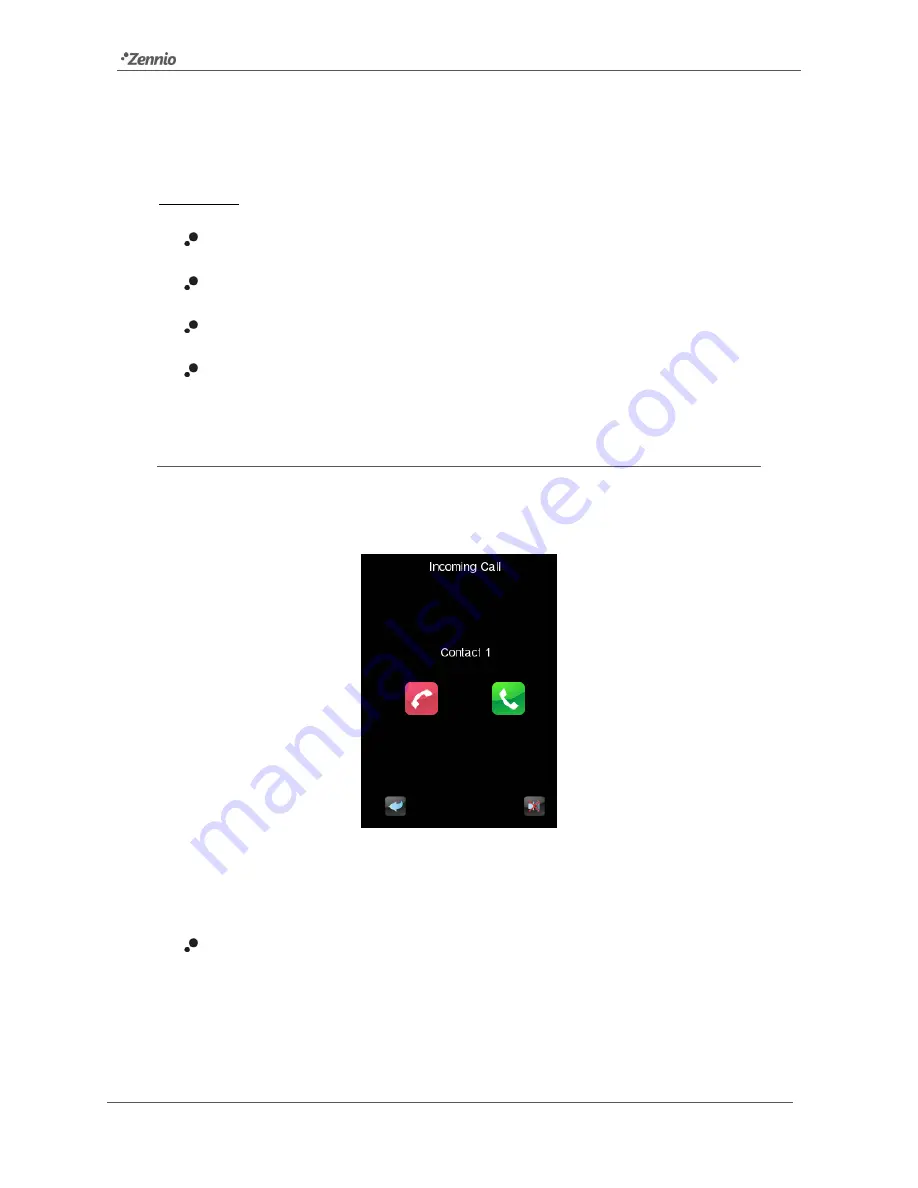
Z41 Pro / Lite / COM
http://www.zennio.com
Tecnical Support:
http://support.zennio.com
41
To import the contact list into Z41 COM, save the
contacts.json
file in the root directory
of an USB memory, connect it to the Z41 and restart (press the reset button or perform
a bus and/or external power failure).
Importante
:
It is highly recommended to edit the json file with N+ or a similar tool.
The USB memories must be formatted in FAT32.
The file name must be exactly contacts.json.
There should be no other contacts.json file in the USB memory, not even in
another folder.
2.12.2.3
INCOMING CALL
The interface of the Z41 during an incoming call is shown in the Figure 30. It comprises
the contact name, the buttons to accept, reject and silence the call and the exit button.
Figure 30
Incoming Internal Call
During an incoming call, the functions available are:
Reject Call
: ends the call and closes the dialog. Also, for a period of time, the
Z41 COM that made the internal call will display the message shown in Figure
31. This message can be changed by parameter (see section 3.2.13.2).
















































