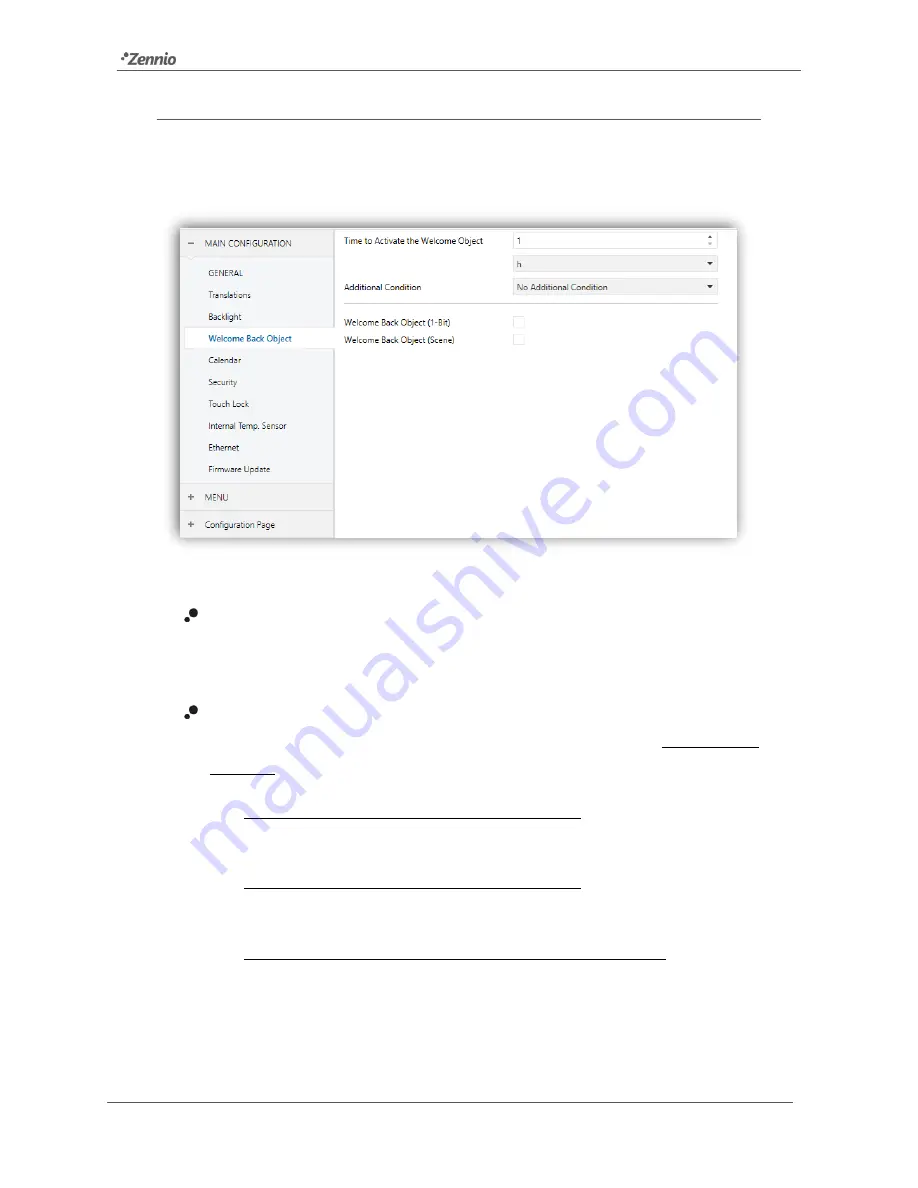
Z41 Pro / Lite / COM
http://www.zennio.com
Tecnical Support:
http://support.zennio.com
55
3.2.5
WELCOME BACK OBJECT
After enablin
g “
Welcome Back Object
” (see section 3.2.1), a new tab will be
incorporated into the tree on the left.
Figure 41
Welcome Back Object (Main Configuration)
Time to Active the Welcome Object
: sets the minimum time (1 to 255 seconds,
1 to 255 minutes, or 1 to 255 hours) that should elapse after the last button touch
before the next one trigger the execution of the welcome back function.
Additional Condition
: sets if sending the welcome back object should also
depend on an external condition. The option by default is “No Additional
Condition
”. The following are available too:
➢
Do not send unless all additional conditions are 0: the welcome back object
will only be sent if all the condition obj
ects are found to have the value “0”.
➢
Do not send unless all additional conditions are 1: the welcome back object
will only be sent if all the condition objects are found to have the value “1”.
➢
Do not send unless at least one of the additional conditions is 0: the welcome
back object will only be sent if at least one of the condition objects is found
to have the value “0”.
















































