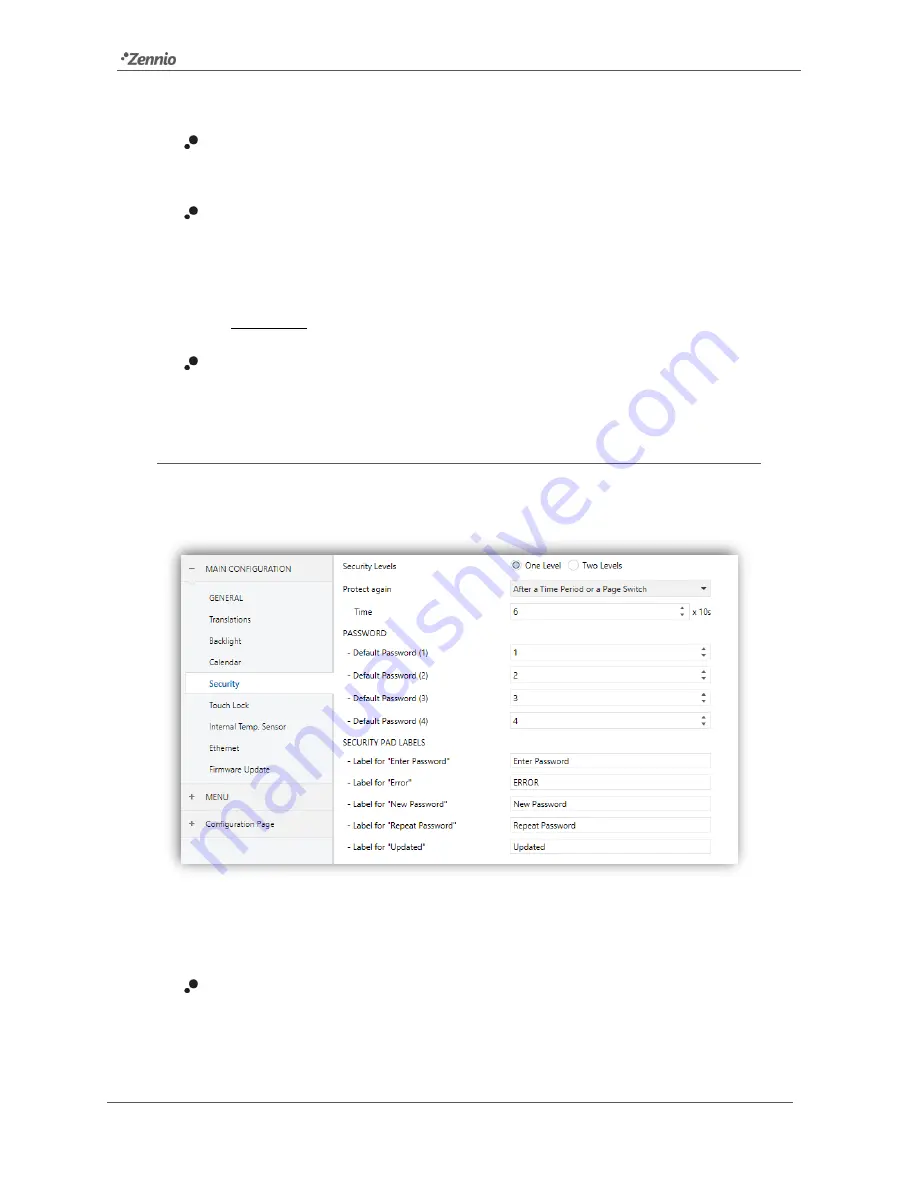
Z41 Pro / Lite / COM
http://www.zennio.com
Tecnical Support:
http://support.zennio.com
58
The parameters involved are:
First Weekday
:
sets the first weekday in the calendar. The options are “Sunday”
and “Monday” (default option).
Weekdays Initials (Mon... Sun)
:
permits customising the label that will represent
each of the weekdays on the screen. A seven-character string (including letters
or numbers), ordered according to the above First Weekday parameter, must be
entered
– each of the characters will represent one weekday. The default value
is “MTWTFSS”, which stands for the day names in English.
Label for “X”
: sets the label that will represent the twelve months of the year.
They default values are the English names.
3.2.8
SECURITY
This screen permits selecting how many security levels (one or two) will be available for
the configuration of the access to the control pages or the boxes.
Figure 45
Security (Main Configuration)
The parameters on the Security screen are:
Security Levels
: dropdown list for selecting whether one (default option) or two
security levels will be available. Depending on the selection, the parameter below
(Password) may show once or twice.
















































