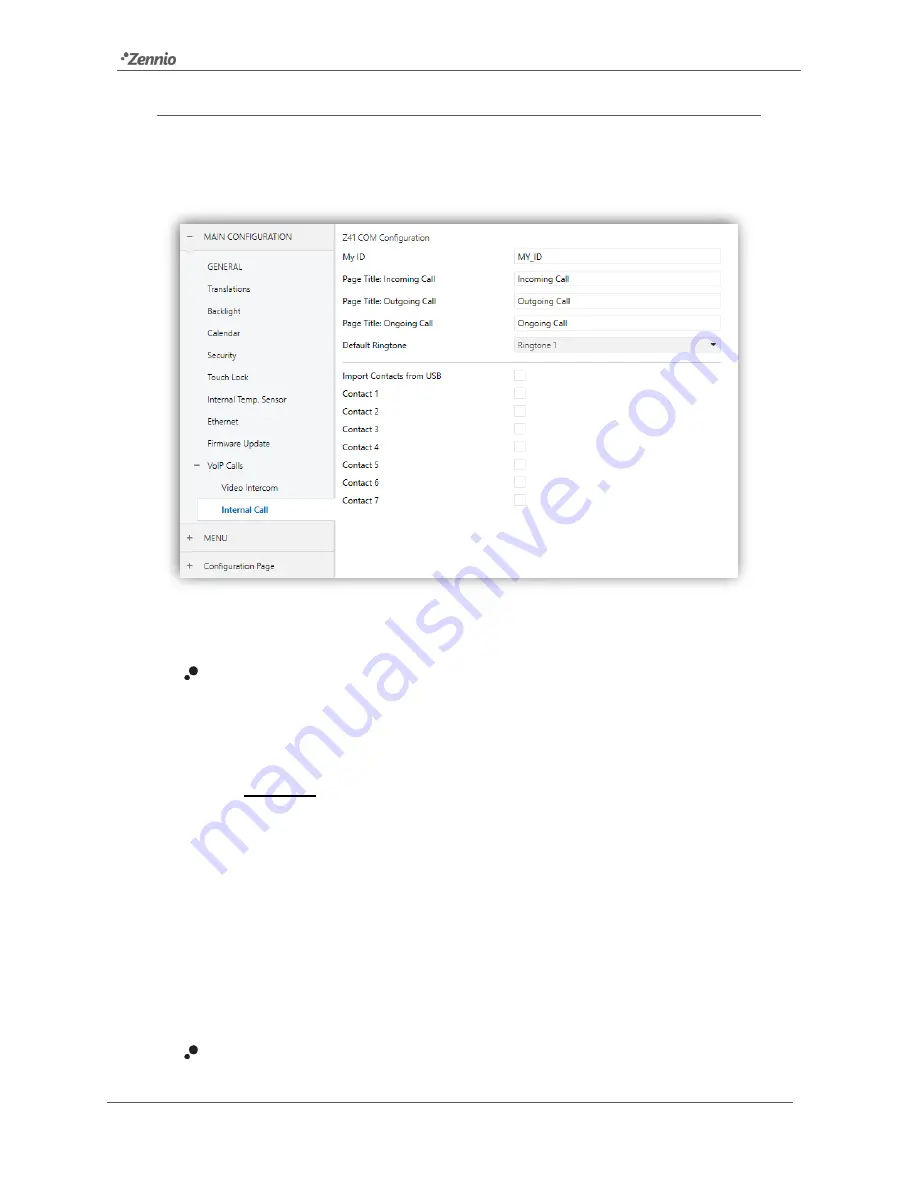
Z41 Pro / Lite / COM
http://www.zennio.com
Tecnical Support:
http://support.zennio.com
67
3.2.13.2
INTERNAL CALL
After enabling “
Internal Call
” in the “VoIP Calls” screen (section 3.2.13), the following
parameters can be configured:
Figure 53
Internal Call. VoIP Calls.
Z41 COM Configuration:
➢
My ID:
Z41 COM identifier code required to establish communication with
other screens. This field must not contain spaces.
Important
:
a power failure is required to update the parameter My ID after
downloading.
➢
Page Title: Incoming Call
/
Outgoing Call
/
Ongoing Call:
titles of the
different internal calls dialogs.
➢
Default Ringtone:
allows selecting the sound Z41 COM will emit when a
call from another Z41 COM is received. There are seven different ringtones
available. The ringtone selected in this parameter will be the one applied
after downloading, but it can be modified later from the configuration page.
Import Contacts from USB:
if this option is selected, the contact list should be
configured and imported as described in section 2.12.2.2.2
















































