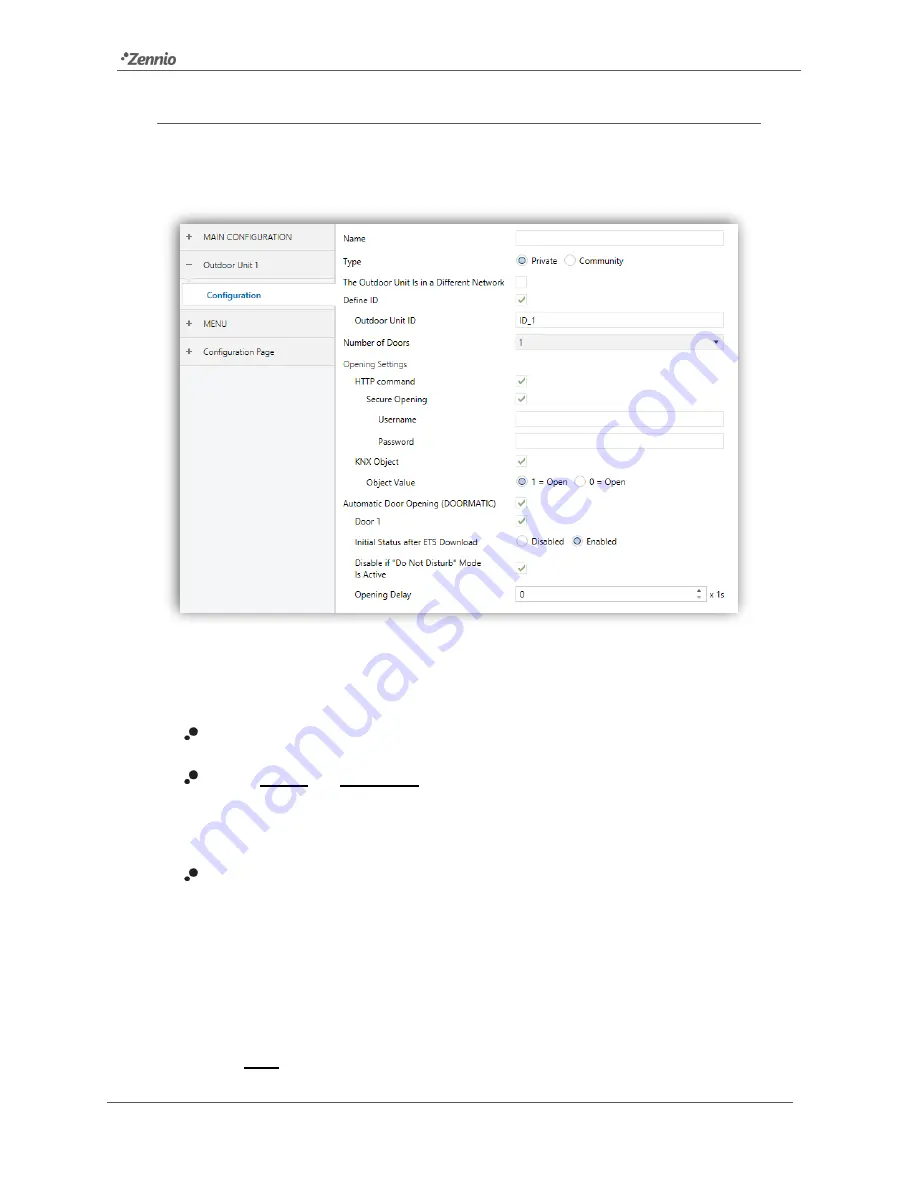
Z41 Pro / Lite / COM
http://www.zennio.com
Tecnical Support:
http://support.zennio.com
70
3.3
OUTDOOR UNIT
n
(Z41 COM)
After enabling “
Outdoor Unit n
” in the “Video Intercom” subtab (section 3.2.13.1), a new
tab will be incorporated into the tab tree.
Figura 55
Outdoor Unit
n
. Configuration
The parameters available are:
Name
: title of the call dialogs and the call log.
Type
:
“Private” or “Community”. The private type allows accessing at any time to
the visualization of images from the camera of the outdoor unit. The community
type does not.
The Outdoor Unit Is in a Different Network
: required when Z41 COM and
GetFace IP are in different networks. When enabled, two parameters appear:
➢
Outdoor Unit ID
: numerical identifier of GetFace IP (field
Phone Number
(ID)
, in
Services
Phone
).
➢
IP Address
: IP address of GetFace IP.
Note
:
It is the IP address set in “Static IP Address” field in System
Network
Basic, provided that it has been set manually and not by DHCP.
















































