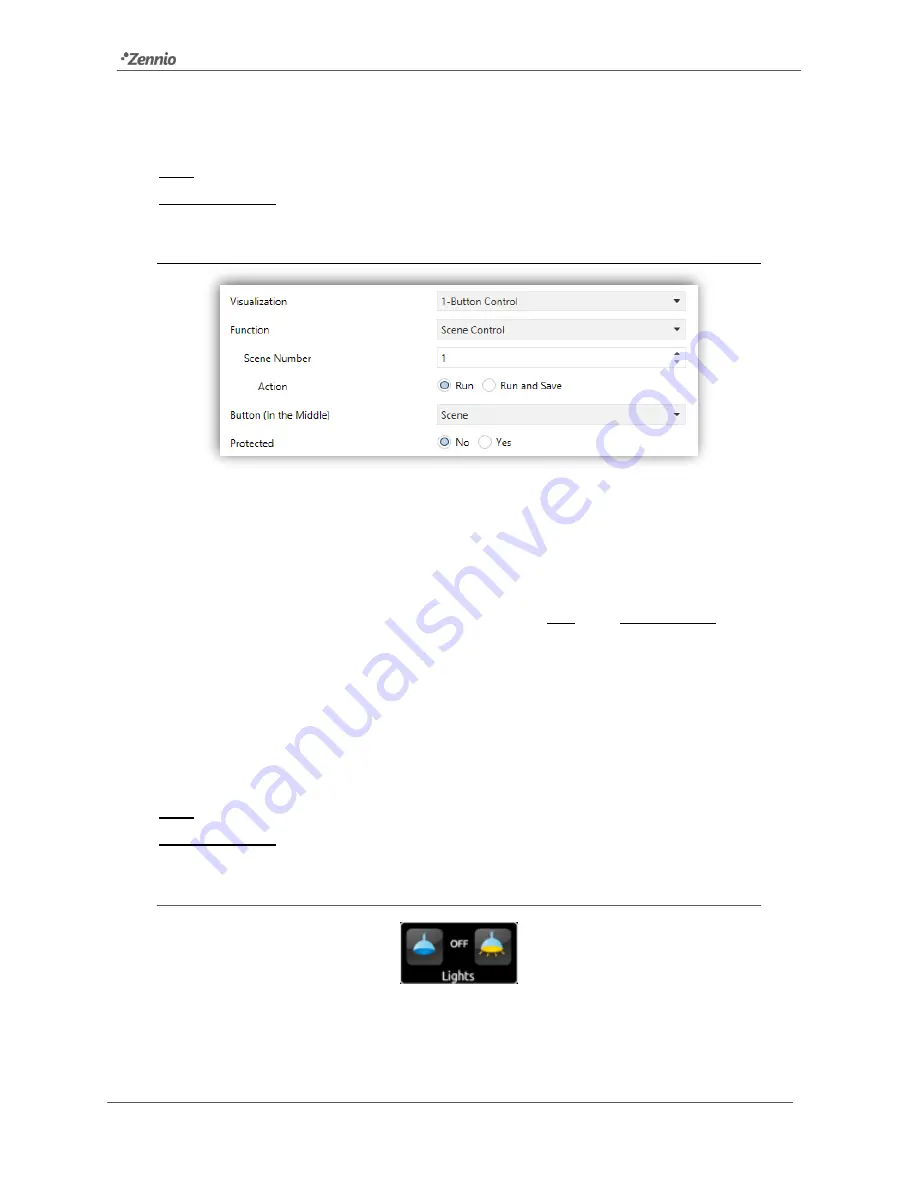
Z41 Pro / Lite / COM
http://www.zennio.com
Tecnical Support:
http://support.zennio.com
87
Finally, the dropdown list next to
Button (in the middle)
permits selecting an icon to be
displayed inside the button.
Note
:
a list with a
ll icons available can be found in document “Z41 Icon list”, available at
www.zennio.com
.
3.6.2.2.3
Scene Control
Figure 76
Scene control
In this case, the central button of the box will react to user presses by sending a scene
value to the KNX bus through the
[General] Scenes: send
object, which is enabled by
default. Parameter
Scene number
permits specifying the number of the scene (1
– 64)
to be sent. Moreover,
Action
(which shows the options
“Run” and “Run and save”) sets
whether the device will only send scene execution orders (after a short press) or if it will
be possible, in addition to sending execution orders upon short presses, to send scene
save orders in the case of a long press.
Finally, the dropdown list next to
Button (in the middle)
permits selecting an icon to be
displayed inside the button.
Note
:
a list with a
ll icons available can be found in document “Z41 Icon list”, available at
www.zennio.com
.
3.6.2.3
2-BUTTON CONTROL
Figure 77
2-button control (Box)
Boxes configured as 2-button controls consist in an indicator and two buttons that, when
touched, trigger the sending of an action to the KNX bus through a certain object. This
















































