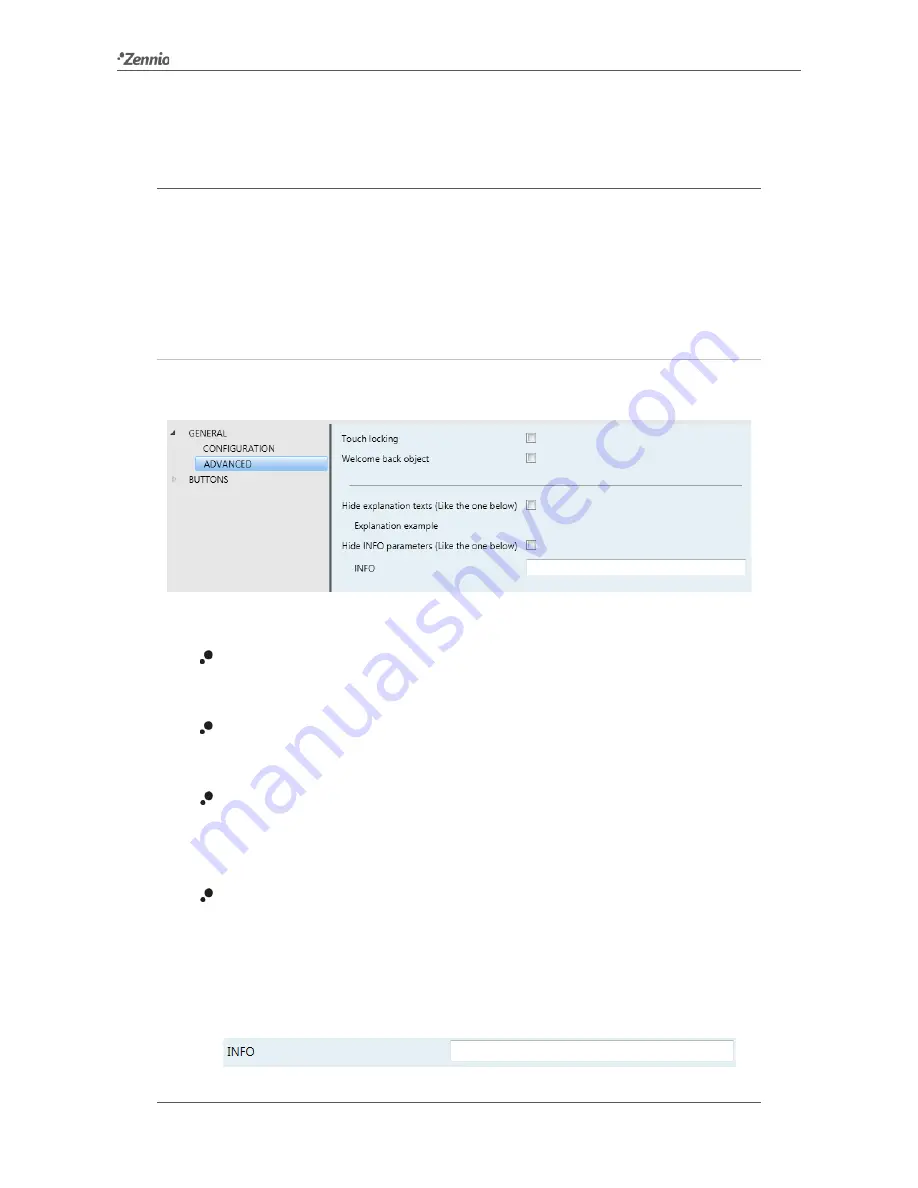
Square TMD
http://www.zennio.com
Technical Support:
http://zennioenglish.zendesk.com
14
topology. The values (1 or 0) that will trigger the alarm sequence and then
stop it must be entered in “
Value
”.
2.2.5
ADVANCED
As stated in section 2.2.1, an independent tab for the parameterisation of some
advanced functions is shown in ETS if enabled from the “Configuration” tab.
These functions are explained next.
ETS PARAMETERISATION
The “Advanced” tab (Figure 9) contains the following parameters:
Figure 9
General - Advanced.
Touch locking
: enables or disables the “Touch locking” tab in the tree on the
left. See section 2.2.6 for details.
Welcome back object
: enables or disables the “Welcome back” tab in the
tree on the left. See section 2.2.7 for details.
Hide explanation texts
: displays or hides the explanation texts on the top of
the parameter screen of some functions. Experienced users may prefer to
hide these texts to have simpler parameter screens.
Hide INFO parameters
: displays or hides the INFO textboxes on the top of
the parameter screen of each control. These textboxes have no functionality
– they are offered for the convenience of the integrator, as they allow
assigning a description to each control, which may be useful in case of later
re-parameterisation of the project.
Figure 10
“Info” Textboxes.















































