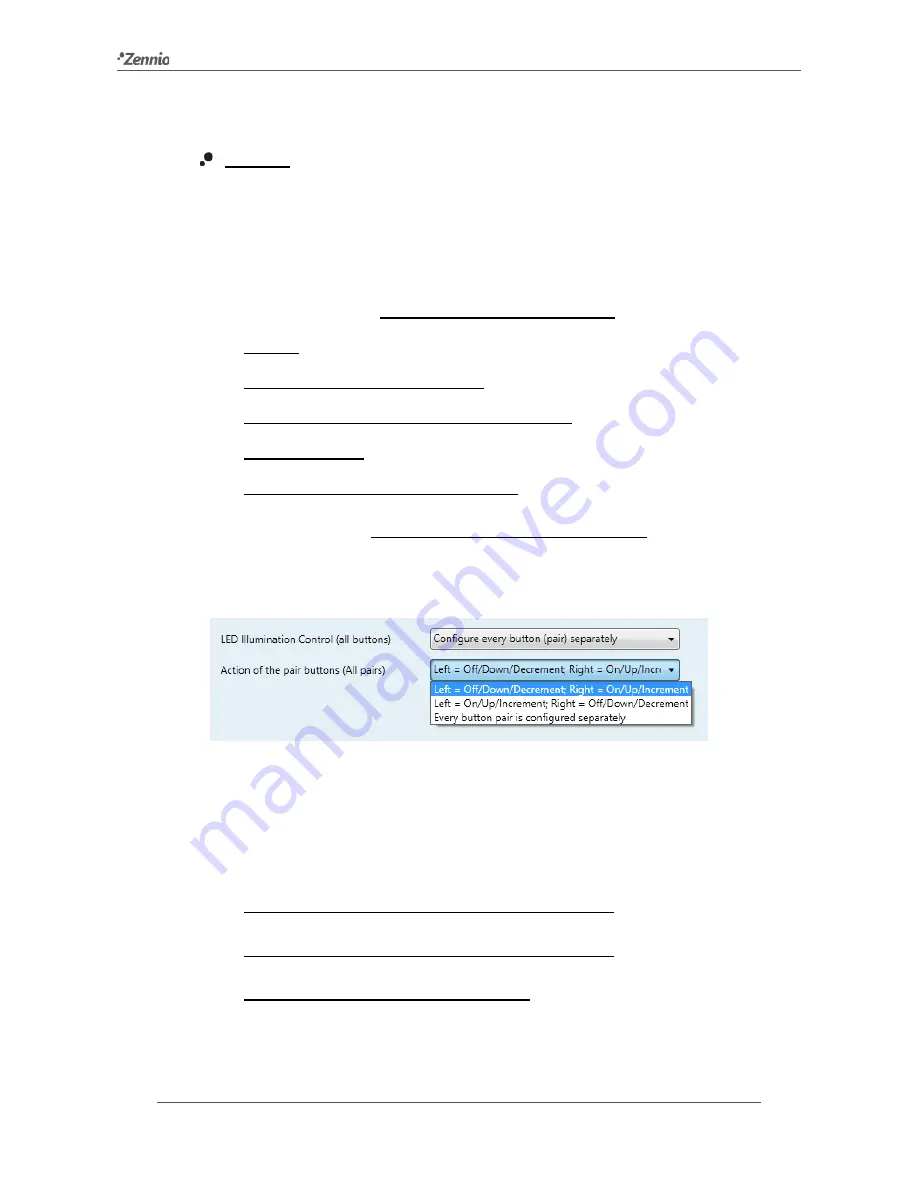
Square TMD
http://www.zennio.com
Technical Support:
http://zennioenglish.zendesk.com
22
two buttons (and not before), a new tab (“
Pair X
”) will show up in the tab tree,
in order to configure the desired functionality. See section 2.3.3.
Individual. Selecting this option brings a new tab (“
Button Ix
”, where “x”
depends on the button), which will make it possible to configure the
functionality of that particular touch button. See section 2.3.4.
A drop-down list (“
LED Illumination Control (all buttons)
”) is provided at the bottom
of the window so a joint behaviour can be configured for the illumination of the LEDs.
The options are (please refer to ANNEX I: LED Illumination Modes for details):
Regular,
State-Dependent (where available),
State-Dependent (where available) (both LEDs),
Dedicated Object,
Configure every button (pair) separately.
In case of selecting “Configure every button (pair) separately”, there will be a
specific parameter
for each control
to specifically select the desired
behaviour of the LED (or LEDs).
Figure 20
Buttons – Configuration – Advanced options.
Finally, if at least one two-button control is being configured (either Pair A or Pair B), an
additional parameter (“
Action of the pair buttons (all pairs)
”) will be available to
determine an operation criterion. The options are:
Left = Off/Down/Decrement; Right = On/Up Increment,
Right = Off/Down/Decrement; Left = On/Up Increment,
Every button pair is configured separately.
















































