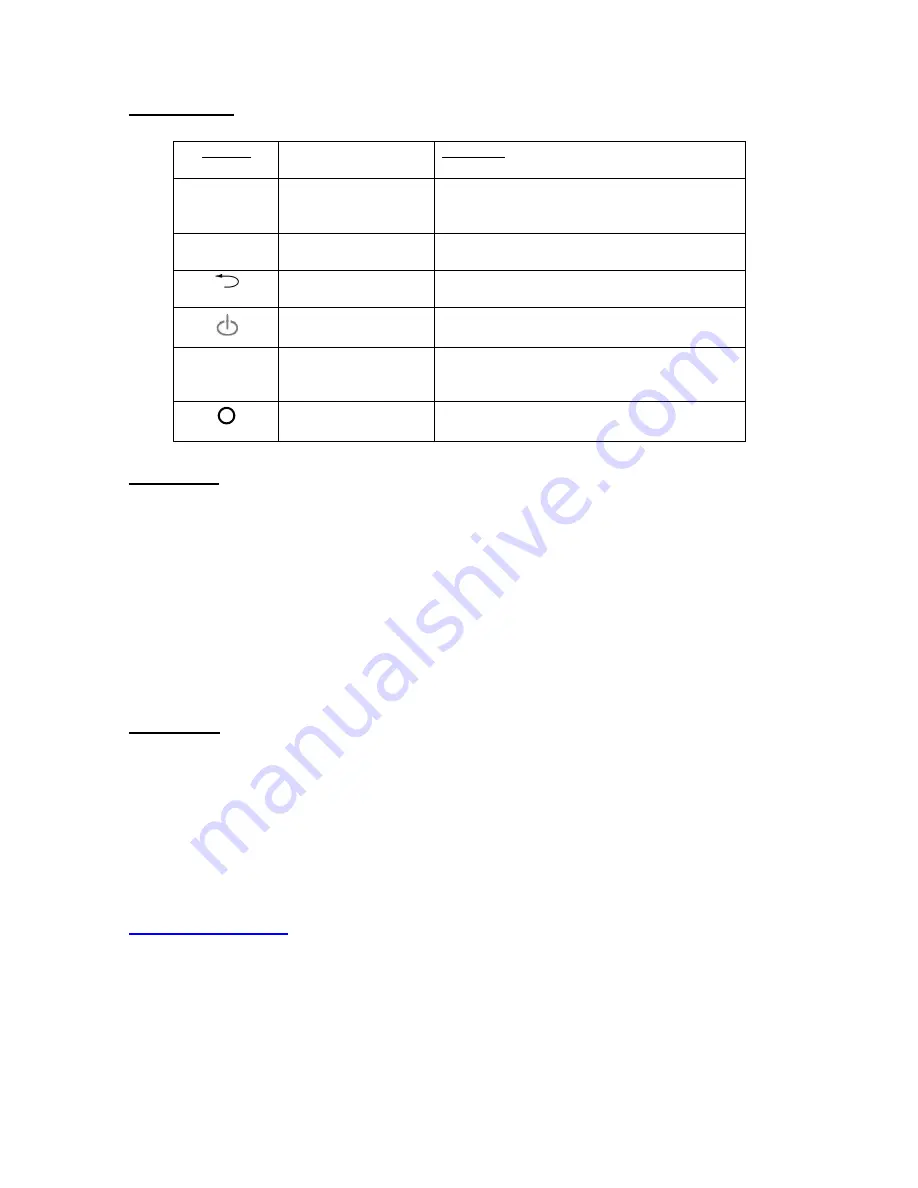
Button Guide
How to Use
Slide the On/Off button to the On position
Hold down the Power button
Erect the aerial positioned at the back of the device
From the main menu, scroll up or down using the
/
or
VOL+/VOL-
buttons
Select an option using the
M
button
To transfer files from your computer, connect via the USB cable
Go to My Computer and open the Removable Disc folder
Use the Explorer option in the main menu to view files on the internal or external memory
Warning!
Do not disconnect until the data transfer is complete as this may result in lost data
Recharging
Recharge via USB cable -
Turn the device off via the power button and the on/off switch and then
connect to your computer via USB cable. The battery symbol will flash during charging.
Recharge via AC adapter
– Turn the device off via the power button and the on/off switch and
then connect to the DC socket on the device and the mains wall socket. The battery symbol will
flash during charging.
Note:
If you experience tuning difficulties it may be due to a lack of good digital
reception in the area. This can be checked by entering your postcode on
www.digitaluk.co.uk
.
Also, other local environmental considerations include tall buildings, hills, valleys,
electricity pylons etc. Also, if initially testing in your place of work or home, please
take into consideration the structure of the building and electronic equipment that
may affect the signal strength and quality.
Button
Function
/
Channel Buttons
Previous/next file or menu option.
Hold for rewind/fast forward
M
Ok Button
Enter/Play/Pause
Back Button
Return to the main menu
Power Button
Hold to turn On/Off
VOL+ / VOL-
Volume Buttons
Increase/decrease volume
Previous/next file or menu option
Play/Pause Button
Play/Pause



























