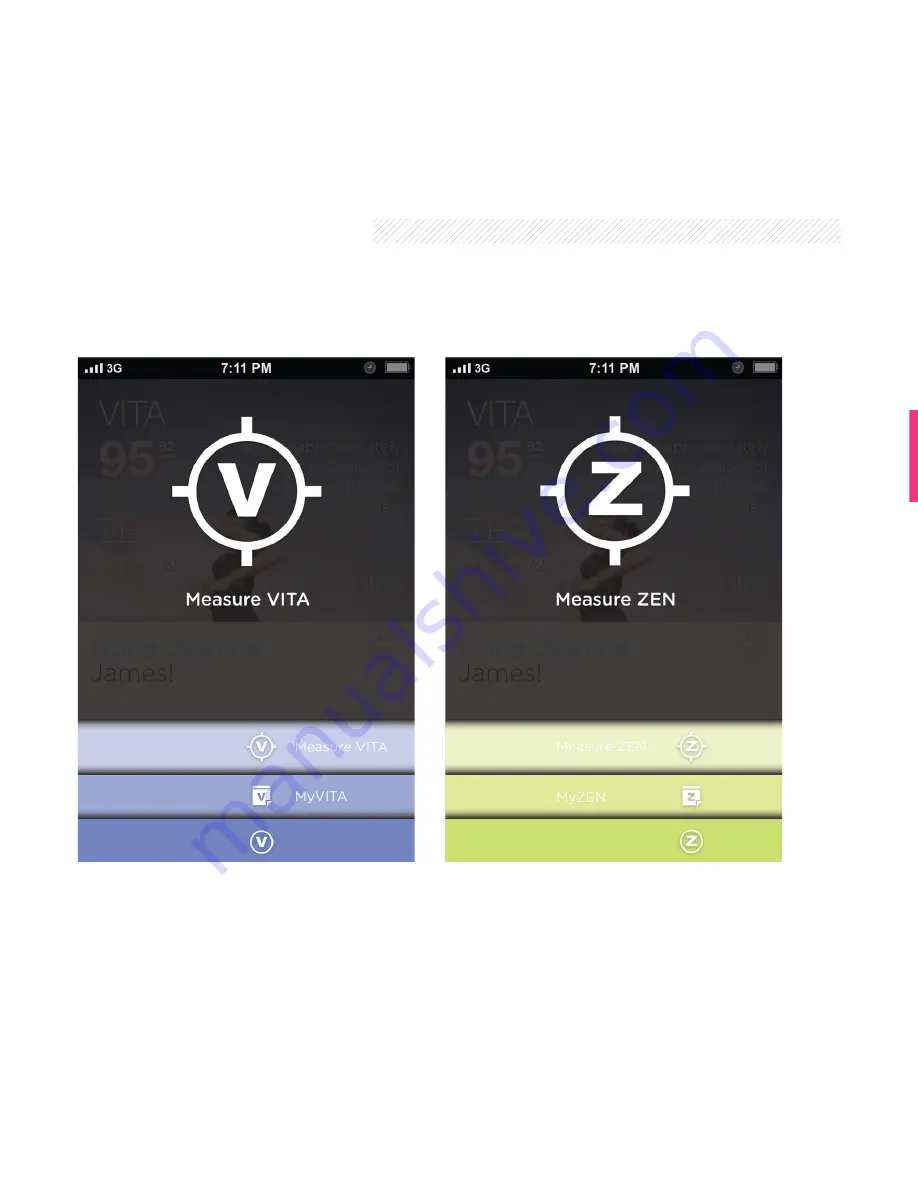
4. How to Use
4.1 Taking Measurements
4.1.1 Select “Vita Index” or “Zen Index”.
4.1.2 To start, place your thumb on the sensing platform.
4.1.3 For accurate results,
your thumb should completely cover both holes
of the sensing area for the entire duration of the measurement.







