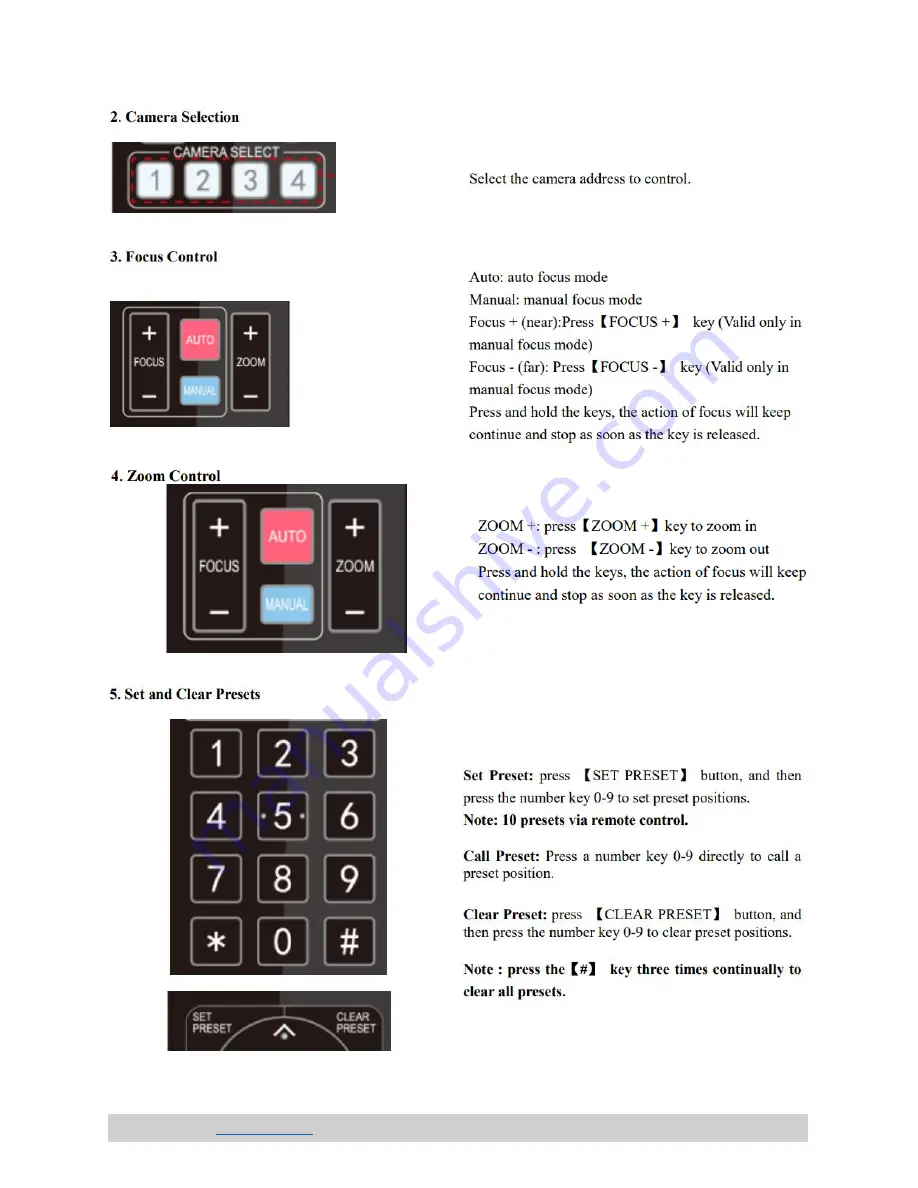Summary of Contents for 153
Page 7: ...844 200 1945 sales zenty com Page 7 of 37 Copyright Zenty AV 1 4 2 Ceiling Mounting...
Page 16: ...844 200 1945 sales zenty com Page 16 of 37 Copyright Zenty AV...
Page 28: ...844 200 1945 sales zenty com Page 28 of 37 Copyright Zenty AV...
Page 29: ...844 200 1945 sales zenty com Page 29 of 37 Copyright Zenty AV...
Page 30: ...844 200 1945 sales zenty com Page 30 of 37 Copyright Zenty AV...