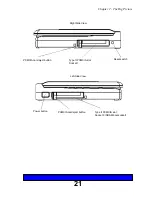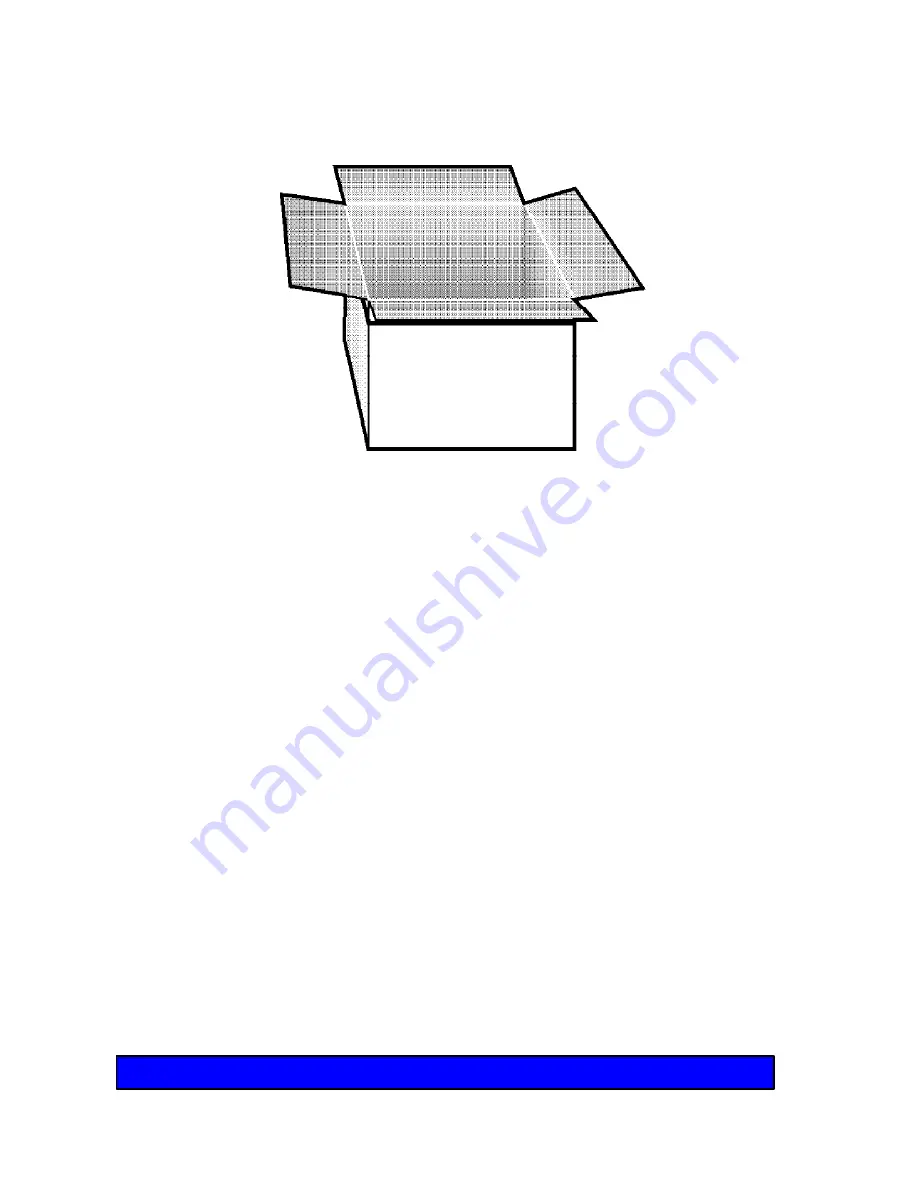
14
Chapter 1 - Unpacking Your System
What's in the Box?
Your box contains the packing slip, this manual, a plastic bag
full of cables and other manuals, a battery pack and AC adapter,
and your Windows & DOS manual.
This book shows you how to set up your system and keep it
running. Your Windows for Workgroups & MS-DOS User's
Guide has introductory chapters to help you install and
configure DOS and Windows. Since we have already loaded
and tested DOS and Windows on your hard drive, you can
probably skip those parts for now. Those chapters will be useful
if you ever have to start over on your own and reinstall DOS or
Windows onto your computer. For now, this book should get
you up and running.
Summary of Contents for Meridian 400
Page 6: ...6 This page intentionally left blank...
Page 12: ...12 This page intentionally left blank...
Page 42: ...42 This page intentionally left blank...
Page 50: ...50 This page intentionally left blank...
Page 71: ...71 Chapter 6 How to Install Options Floppy disk slot Disk release button...