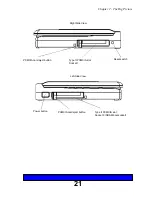23
Chapter 2 - The Big Picture
External floppy
26-pin connector for attaching an
external 3.5” floppy drive
Parallel port
25-pin parallel port for printers or
other devices. Configure the parallel
port from the SETUP program ,
Ctrl+Alt+S at the DOS prompt.
Serial port
9-pin connector for a mouse, modem,
or other serial devices. Configure the
serial port from the SETUP program,
Ctrl+Alt+S at the DOS prompt.
Video
15-pin connector for external VGA
monitor. The system will
automatically detect and use an
external monitor at boot. (If LCD
panel is closed, you must use the AC
adapter to power the system.)
Keyboard/ PS/2 Mouse
6-pin mini-DIN connector used for
connecting a PS/2 style mouse or a
101/102-key external keyboard.
DC Power
Connect the AC adapter cable here.
Connector
Description
Summary of Contents for Meridian 400
Page 6: ...6 This page intentionally left blank...
Page 12: ...12 This page intentionally left blank...
Page 42: ...42 This page intentionally left blank...
Page 50: ...50 This page intentionally left blank...
Page 71: ...71 Chapter 6 How to Install Options Floppy disk slot Disk release button...