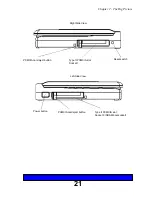35
Chapter 3 - Battery and Power Management
Low Battery Conditions
There are two warnings when the battery in your system is low
and needs charging. At the first warning, the orange battery
indicator light blinks slowly, and the system speaker will beep
(if enabled). The first battery warning occurs about eight
minutes before the second warning. At the first warning, you
should quit working and save your data, or connect the AC
adapter to the system immediately. Otherwise, your data may be
lost.
At the second warning the orange battery indicator light blinks
rapidly and the system speaker beeps again. After the second
warning, the system could shut down at any moment, erasing all
your unsaved work.
Warning!
Systems containing more than the base amount of system memory might have a slightly
shorter initial low-battery warning.
Note: Even if your low battery warning volumes are set to OFF, the system speaker will
still beep to alert you to a low battery problem.
If you receive a low battery warning, we recommend that you do
one of the following:
AC adapter and power outlet available
1. Set in suspend mode by pushing the suspend/resume button.
2. Connect the AC adapter to the system.
3. Resume the system from suspend mode by pushing the suspend/
resume button.
Summary of Contents for Meridian 400
Page 6: ...6 This page intentionally left blank...
Page 12: ...12 This page intentionally left blank...
Page 42: ...42 This page intentionally left blank...
Page 50: ...50 This page intentionally left blank...
Page 71: ...71 Chapter 6 How to Install Options Floppy disk slot Disk release button...