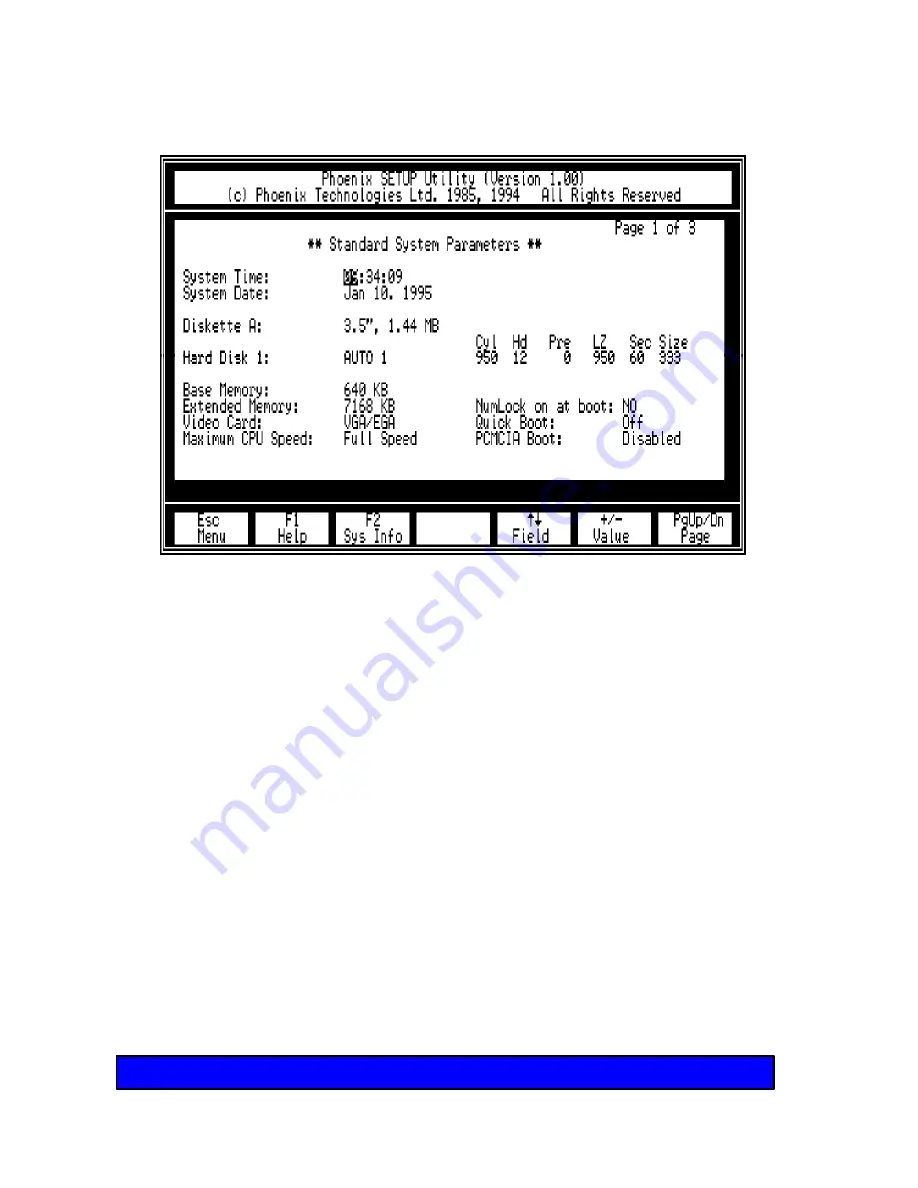
52
Chapter 5 - Using SETUP
How to Run SETUP
Before entering SETUP save all your files and exit your
application. Once you enter SETUP, you lose all unsaved data
because the system reboots when you exit SETUP.
To run SETUP press Ctrl+Alt+S at the DOS prompt.
Note: Do not run SETUP during system initialization.
There are three SETUP screens. The first screen, “Standard
System Parameters” is the first screen that appears. You should
see a screen similar to the one above.
Summary of Contents for Meridian 400
Page 6: ...6 This page intentionally left blank...
Page 12: ...12 This page intentionally left blank...
Page 42: ...42 This page intentionally left blank...
Page 50: ...50 This page intentionally left blank...
Page 71: ...71 Chapter 6 How to Install Options Floppy disk slot Disk release button...
















































