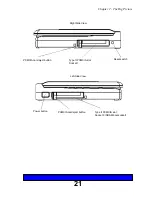7
Contents
Welcome! .................................................................................... 10
1. Unpacking Your System ........................................................ 13
Do I Have Everything? ............................................................ 13
What's in the Box? .................................................................. 14
Let Your System Acclimate Itself ............................................. 15
Keep the Box .......................................................................... 15
Where to Work ........................................................................ 16
Beware Heat, Cold, Humidity, and Glare ................................ 16
System Features ..................................................................... 17
2. The Big Picture ....................................................................... 17
Top View.................................................................................. 18
Mouse buttons .................................................................................... 18
TruePoint Pointing Device ................................................................... 18
Suspend/Resume Button .................................................................... 18
Side View ................................................................................ 20
Power Button ...................................................................................... 20
Reset Switch ...................................................................................... 20
PCMCIA Card Eject Buttons ............................................................... 20
Back View ............................................................................... 22
Inside View .............................................................................. 24
Indicator Lights ........................................................................ 25
How to Use the Keyboard ....................................................... 26
What the Keys Do ............................................................................... 27
How to Use the Embedded Numeric Keypad ....................................... 29
Special Key Combinations .................................................................. 30
How to Set the Speaker Volume ......................................................... 30
3. Battery and Power Management ........................................... 31
Installing the Battery for the First Time ................................... 31
How to Install the Battery Pack ........................................................... 32
How to Remove the Battery Pack ....................................................... 33
Turning On Your System ......................................................... 34
Battery Pack Life ..................................................................... 34
Low Battery Conditions ...................................................................... 35
Contents
Summary of Contents for Meridian 400
Page 6: ...6 This page intentionally left blank...
Page 12: ...12 This page intentionally left blank...
Page 42: ...42 This page intentionally left blank...
Page 50: ...50 This page intentionally left blank...
Page 71: ...71 Chapter 6 How to Install Options Floppy disk slot Disk release button...