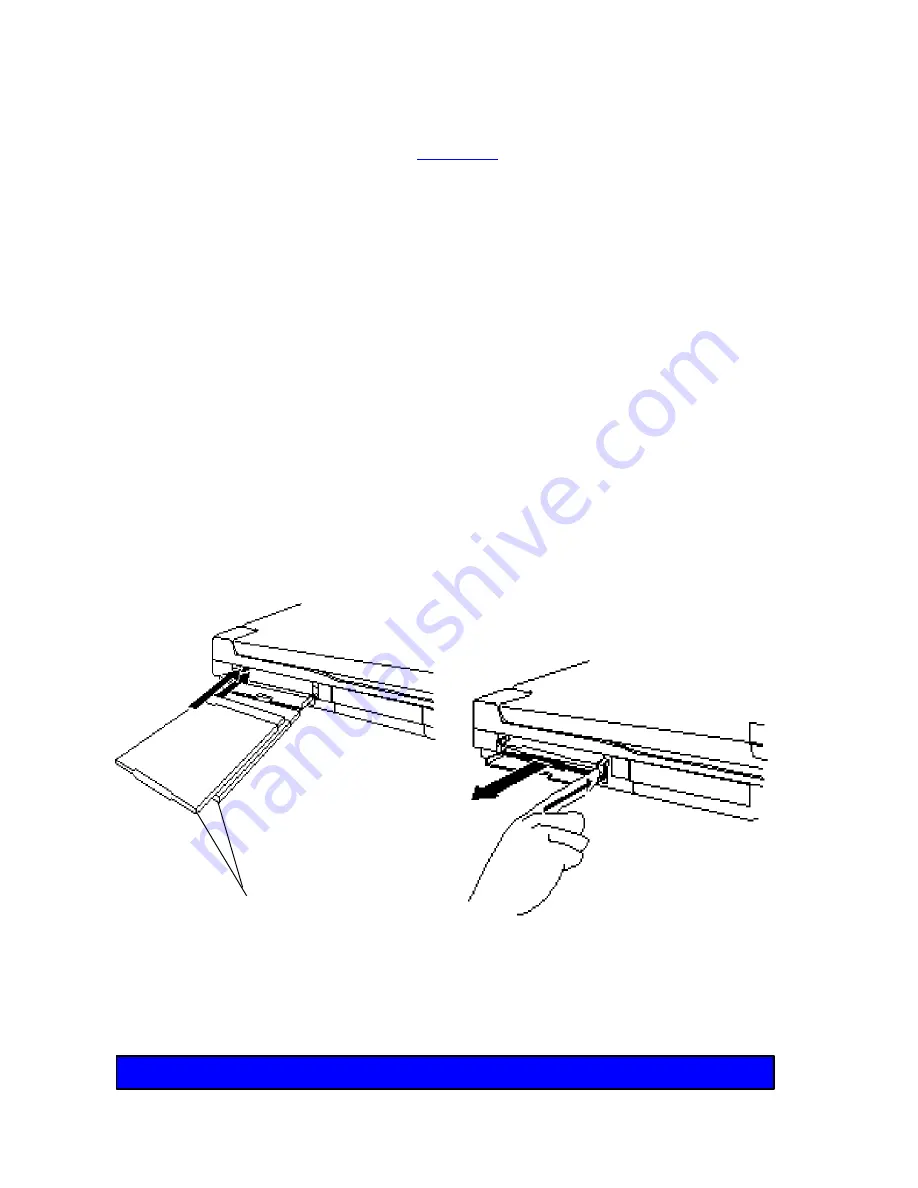
50
Chapter 4 - How to Use Your Meridian 800
Dual PCMCIA Card Slot
Caution:
Don’t install another vendor’s card and socket services over the pre-
installed Phoenix services. Your Card & Socket Services will
accomodate SRAM cards, a modem on COM2, and ATA Type III hard
drives.
Your system comes with a versatile expansion slot, located on
the left side of your computer. It can accommodate up to two
PCMCIA Type I or Type-II cards, stacked one atop the other, or
else a single Type III card. To insert a PCMCIA card, align the
card label-up, with the connector toward the computer.
Carefully slide the card into the slot. To remove a card, push the
card’s eject button. Your system comes with software that
allows most PCMCIA cards to be recognized; however, some
third-party cards may require their own software.
Note: Your system is installed and configured with Phoenix Card & Socket Services.
Please view the README icon in Windows or the README file in the \UTILS
directory for further information.
PC Card Ins and Outs
Two Type II
PCMCIA cards
















































