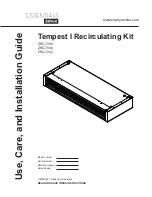4
www.zephyronline.com
Installation –
Mounting the Diverter Box
Mounting the air diverter box
FOR USE WITH AK7000AS, AK7036AS, and AK7042AS ONLY
FOR USE WITH SINGLE INTERNAL BLOWER ONLY
NOT COMPATIBLE WITH DUAL INTERNAL BLOWER
1. Position the air diverter box under cabinet. Mark the (4) key-
holes for the 3/16” x 1/2” screws and electrical knock out
opening with a pencil. Remove air diverter box and install the
(4) 3/16” x 1/2” screws. Do not tighten screws all the way.
Drill out the electrical knock-out opening.
Note:
Reinforce cabinet with 1” x 2” wood strips if additional
strengthening is required or if cabinets are framed.
2. Lift air diverter box and align the holes on top of the air
diverter box with the screws recently installed. Slide the air
diverter box towards the wall to temporarily lock in place.
Hand tighten the (4) screws. (Fig. A)
3. Lift Tempest I range hood and align the key-holes on top of
the hood with the screws protruding from the bottom of the
air diverter box. Slide hood towards wall to temporarily lock
in place. Hand tighten the (4) screws. (Fig. A)
Note:
Electrical wiring will pass through the cabinet bottom,
air diverter box and connect to the hood wiring. See Tempest
I instruction manual for more details.
4. Further secure the hood to the air diverter box by fastening
M4 x 8 screws to each of the (8) holes on the bottom of the
air diverter box. You can gain access to the screw holes from
within the hood. The holes on top of the Tempest I will align
with the holes on the bottom of the air diverter box. (Fig. B)
(8) M4 x 8 screws go here
Fig. A
Fig. B
Summary of Contents for ZRC-7000
Page 2: ...www zephyronline com ...