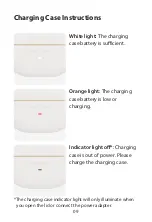……………………………
………………………………………
………………………………
……………………………
……………………………
…………………………………
………………………………
…
………………………………
…………………………………
………………………
…………………
……………………
……………………………
……………………………………………
…
………………………………
22
22
23
25
27
29
31
31
31
33
33
36
37
39
39
40
42
Care and Maintenance
Daily Care
Remove the Dome
Replace the Mic Caps
Technical Information
Troubleshooting
Further Information
Operating, Transport & Storage Conditions
Safety Information
Waste Disposal
Compliance Information
Wireless Technical Description
Symbols and Descriptions
Warranty and Service
Repair
Exclusions from Warranty Repair Coverage
Loss and Damage
22
22
23
25
27
29
31
31
31
33
33
36
37
39
39
40
42