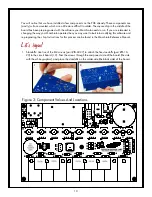16
c. Electrolytic Capacitors: There is one 1uF cap (C10) and two 220uF caps (C11,C12). You
can read their values on their casings. Electrolytic capacitors ARE POLARIZED: there is a
right way and a wrong way to install them. If you get it wrong, your synth will not work and
the cap might burst. The white stripe on the case indicates the negative lead of the cap (24).
STRIPE = NEGATIVE = SHORT LEAD = ROUND PAD
NO STRIPE = POSITIVE = LONG LEAD = SQUARE PAD
Make sure you orient the caps properly! For reference, Figure 3 has little red plus signs (+)
on the positive pads.
i. Install C10 in its place and bend the leads out (24).
ii. Install C11 & C12 in their places and bend the leads out (25).
iii. Flip the board over, solder and snip all the leads (26).
25
26
27