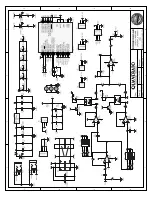42
CALIBRATION AND SETUP
We will now set up the Quaverato to work properly. This process consists of setting the DIP switches
and adjusting the trim pots to their optimal settings.
1. Set cutoff filters: The first step is to set the high pass and low pass filters to their desired cutoff
frequencies. “Table 2: DIP Switch Crossover Frequencies” on page 45 shows the list of
frequencies obtainable with the DIP switches. The same DIP switch settings apply to both the LPF
and the HPF. To start out, we will set the LPF to 401Hz (1, 2, 4 off; 3 on) and the HPF to 600Hz
(1, 3 on; 2, 4 off) (1). We encourage you to play around with these cutoff frequencies to see if
any other settings suit your taste better, but first let’s test the pedal with these cutoff frequencies.
1
2. Set GAIN trim pot: While measuring the resistance across TP5 and TP6 with your multimeter, use
your small flat head screwdriver to turn the GAIN trim pot (VR10) until the meter reads 65K ohms
(2,3). Turning the pot counterclockwise makes the resistance rise, clockwise makes the resistance
fall.
2
3