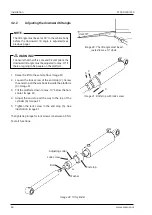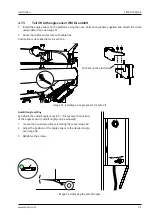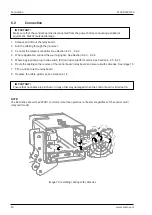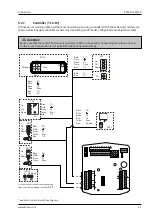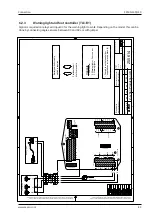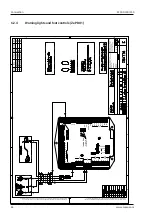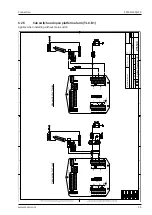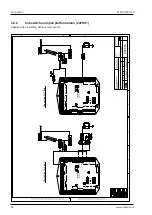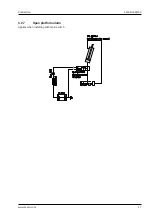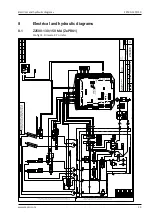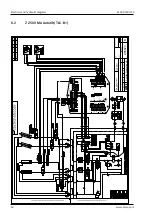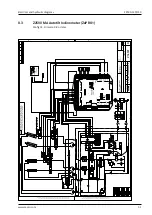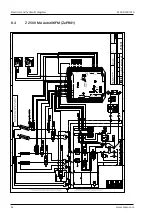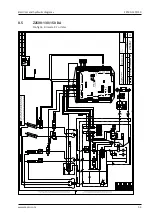Z 2500-130/150
38
Cable routing
www.zepro.com
5.4
Control power cable
When using cab switches (CS), route the control current cable from the cab switch CS to the tail lift cable grom-
met. Connection is described later in section
6
.
5.5
Open platform alarm
ZEPRO recommends the installation of an alarm for open platform. This can be in the form of warning light in the
cab or when mounted on a trailer, a lamp mounted on the outside of the body, visible in the rear view mirror from
the driver's cab. Route the lamp cables to the tail lift cable grommet. Connection is described later in section
6
.
5.6
Foot controller / Warning lights
If the tail lift is equipped with warning lights and/or foot controller, their cabling must be routed and connect-
ed according to the following description.
1. Connect the supplied cable to the connector on the foot controller/warning lighting cable.
2. Route the cable and install with cable ties according to
Image 65
and
Image 65
. The quick connector must
be positioned in such a way that it does not conflict with the underrun protection while the lift arm is in
motion. Measure the distance (A) from the centre of the lift arm shaft to the centre of the underrun protec-
tion; see
Image 66
.
3. Measure the same distance (A) on the lift arm; see
Image 66
.
4. Then place the quick connector at least 100 mm outside or inside the measured point (A); see
Image 66
.
Connection is described later in section
6
.
IMPORTANT!
Route the cable between the platform and the lift arm tube such that it is well protected when the platform
touches the ground.
Position the quick connector in such a way that it does not conflict with the underrun protection while the
lift arm is in motion.
Leave enough slack to the first cable tie to avoid the risk of damage to the cable during lift operation.
Image 64.
I
nstalling cabling
Image 65.
I
nstalling cabling
Image 66.
Q
uick con-
nector location
A
A
100 mm
200 mm
Summary of Contents for Z 2500-130
Page 2: ......
Page 63: ...Z 2500 130 150 Specifications 63 www zepro com...