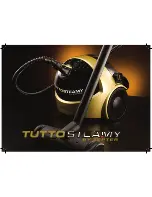EN
7
6 - WARNINGS
The manual uses specifications to draw your attention to some details.
WARNING! For safety reasons, be careful.
NOTE!
It contains additional information and useful advice for the
appropriate use of the appliance.
1.
This user's manual is an integral part of the appliance. Read all the
instructions and safety notices contained in the present manual carefully,
as they give important information on the use and maintenance of the
machine. Keep the manual for future reference.
2.
This appliance calls for the use of water and steam: follow all instructions
contained in the present manual thoroughly.
3.
After removing the packing, make sure the machine is intact, carefully
inspecting the steam cleaner body and the accessories pack.
4.
If you do not understand the information, do not use the appliance and
refer to professionally qualified Zepter personnel.
5.
Before connecting the appliance to the mains, make sure the data on the
data plate match those of your electricity mains. The electrical data plate is
located on the bottom of the appliance.
6.
If your mains socket is not compatible with the machine plug, have the
plug replaced with a suitable one by Zepter qualified personnel. They
should also check that the mains socket is suitable for the amount of power
required by the appliance.
7.
The use of adaptors, multiple sockets and/or extensions is generally to be
avoided; if you cannot do without them, make sure that only standard or
multiple adaptors and extensions are used which conform to current safety
regulations.
8.
Do not use the appliance if any damage is visible on the power cord or the
plug. In case of malfunction, switch off without trying to make repairs. For
any repairs refer only to your Zepter Repair Centre.
9.
Should the appliance fall or overturn, switch off immediately and disconnect
from the mains. Wait a second, put the device back into its working position
and after a few more seconds turn it on again. Never turn the machine over
when there is water in the tank: the water could get into electrical parts.
10.
In case of emergency disconnect the device from the mains.
11.
This appliance can only be assigned to the functions it has been designed
for, i.e. house cleaning. The maker cannot be held responsible for any
damage deriving from improper, incorrect or unreasonable use.
DANGER
Warning of possible serious or fatal injury.
WARNING
Warning of possible minor injury or material
damage.
ATTENTION
Warning of possible damage or destruction of
the device.
IMPORTANT /
NOTE
Additional information and helpful hints for the
correct use of the device.
DANGER
Danger due to electrical current.
WARNING
Danger due to hot steam.
WARNING
Danger of scalding.
This Operation and Maintenance Manual uses the symbols indicated below,
in order to draw your attention to important information.
This appliance is in compliance with the latest European Standards and is a
high quality product with an emphasis on customer safety. The applications of
the appliance are fully described in the instruction manual.
One of the following symbols will be used according to the nature
of the danger: