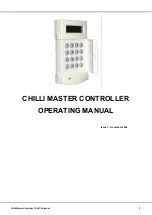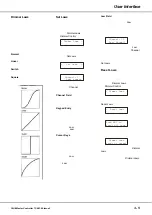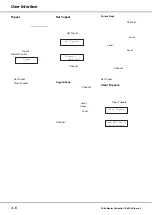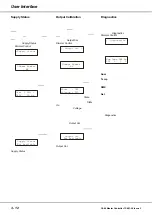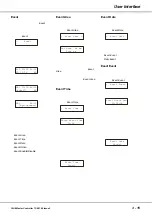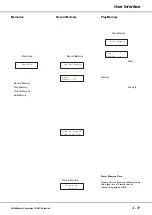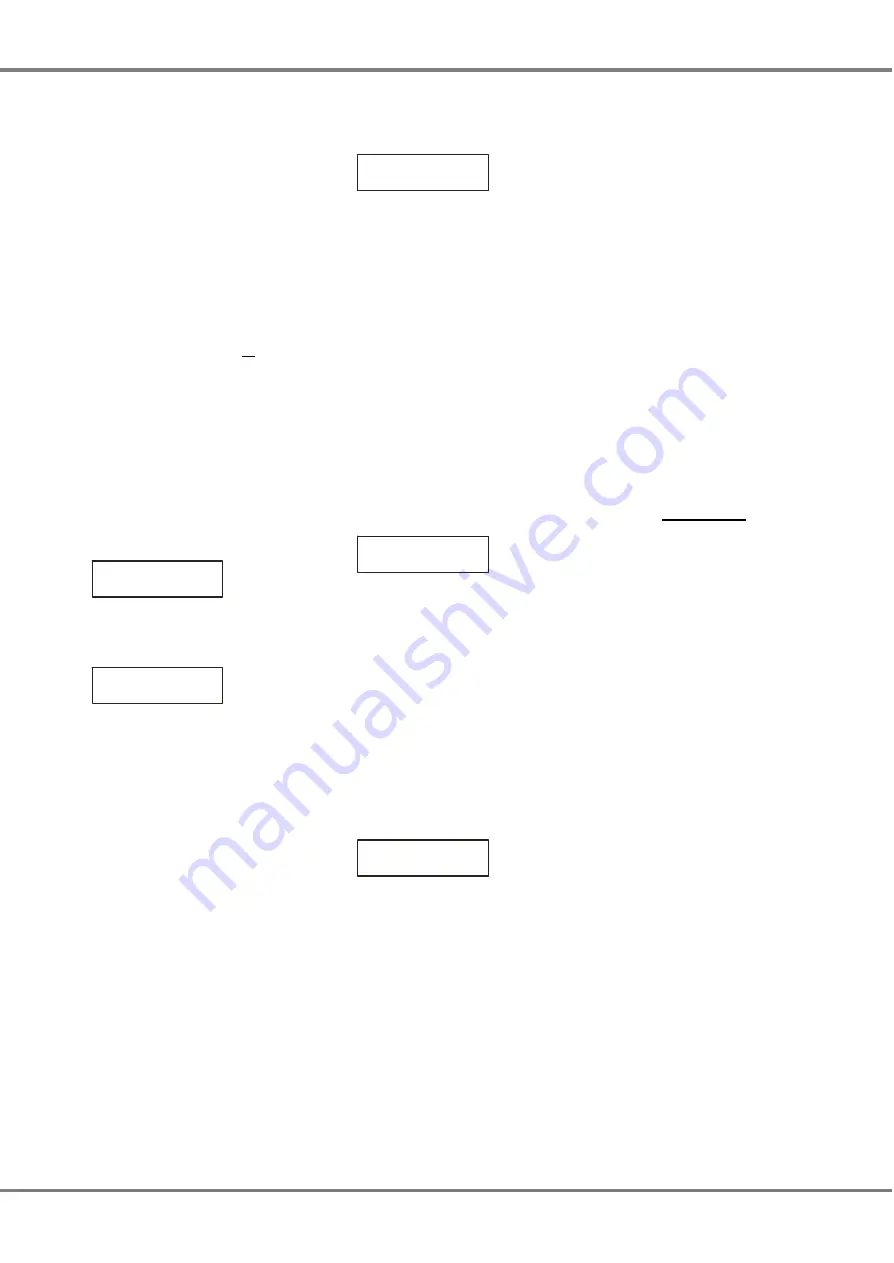
DMX Input
This option allows the user to enable or
disable the DMX input signal to the
networked dimmers.
When DMX Input is enabled
:
•
The user can choose between HTP
mixing or DMX takes precedence.
•
The DMX input may be turned off for
individual areas, if required.
•
The user can select the DMX Fail
Mode for the networked dimmers.
•
The Master Controller sets all the
networked dimmers to the same
DMX Input and DMX Fail Modes.
When DMX Input is disabled:
•
Any DMX input to the dimmers is
ignored.
Select the
DMX Input
option from the
DMX Controls
menu:
< DMX Input >
Press the ENT key. The LCD shows
the current DMX Input setting for the
dimmers, for example:
< DMX HTP MIX >
Use the cursor keys to select the
required DMX Input option
(DMX DISABLED, DMX HTP MIX or
DMX PRECEDENCE).
Press the ENT key to save the DMX
Input state.
If DMX DISABLED was selected the
LCD returns to the
DMX Input
screen.
If DMX HTP MIX was selected the LCD
goes to the
DMX Area
screen.
If DMX PRECEDENCE was selected
the LCD goes to the
DMX Area
screen.
The DMX Area screen:
Area: 1
DMX: ON
The cursor is displayed in the
Area
field, which defaults to Area 1.
Select the required area using the
numeric or cursor keys, then press the
ENT key. The cursor moves to the
DMX field.
Use the cursor keys to select ON or
OFF. Press the ENT key to confirm.
The cursor returns to the Area field.
Repeat for each area as required.
Press the
ESC
key to move to the
DMX Fail Mode
screen.
The DMX Fail Mode screen:
This screen shows the current DMX
Fail mode, for example:
DMX Fail Mode
< Hold DMX >
Select the required DMX Fail Mode as
follows:
Hold DMX
- use the cursor keys to
select the
Hold DMX
option. Press the
ENT key. The LCD returns to the
DMX
Input
screen.
Fade to Black
- use the cursor keys to
select the
Fade to Black
option. Press
the ENT key. The LCD returns to the
DMX Input
screen.
Fade to Memory
- use the cursor keys
to select the
Fade to Memory
option.
The LCD shows:
DMX Fail Mode
<Fade to Mem:xx>
The cursor is displayed in the memory
number field and defaults to 1.
Enter the required memory number
using the numeric keys and press the
ENT key to confirm.The LCD returns to
the
DMX Input
screen.
Notes - DMX Fail Modes
Hold DMX
With HTP Mix - The last DMX signal will be
held. The manual control and memory levels
are HTP mixed with the last DMX input
levels.
With DMX Precedence - The DMX Input is
ignored. The outputs are determined by
manual control and memory levels only.
Fade to Black
All DMX input levels and any memory being
output will fade to black (0%) in 3 seconds.
DMX is regarded as being zero. Outputs are
determined by manual control levels only.
Fade to Memory
The following statements will be applied to
the channels on an area basis, since the
channels in each area could be doing
different things when the DMX fails.
If the dimmer is not outputting a memory or
sequence - The outputs will fade to the
selected backup memory levels in the
memory’s fade time. When DMX input is
re-established, the backup memory is
removed from the outputs.
If the dimmer is outputting the backup
memory - The outputs will fade to the
selected backup memory levels in the
memory’s fade time. When DMX input is
re-established, the backup memory will
remain on the outputs.
If the dimmer is outputting a different
memory - The outputs will fade to the
current memory levels in the memory’s fade
time. When DMX input is re-established, the
current memory will remain on the outputs.
If the dimmer is outputting a sequence - the
outputs snap to the sequence levels and the
sequence continues running. When DMX
input is re-established, the sequence will
remain on the outputs
Chilli Master Controller 73-861-00 Issue 3
3 - 9
User Interface