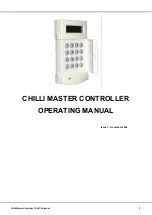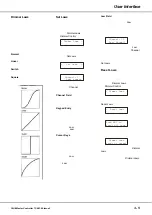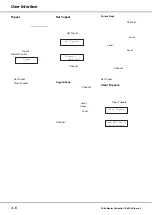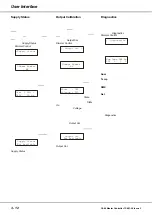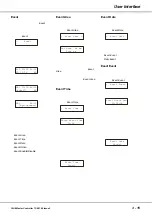User Interface
Introduction
This chapter describes all the various
Master Controller functions.
Main Screen
The main screen is shown on the LCD
shortly after the unit is powered up,
and also if the user interface is not
used for a period of 30 seconds.
When the master controller, network
and dimmers are all working correctly,
the LCD will show the following:
Chilli Net
Status: OK
If any errors are detected, the second
line changes to one of the following:
Network Fault
- Network errors have
been detected by the Master
Controller.
DMX Fault
- One or more of the
dimmers has reported a DMX fault.
Dimmer Fault
- One or more of the
networked dimmers has reported a non
DMX fault (eg temperature overheat).
New Dimmer
- The master controller
has detected a new dimmer added to
the network.
Missing Dimmer
- One or more of the
networked dimmers is not responding.
Further details of the above faults can
be obtained via the
Diagnostics
menu.
Menu Structure
If the Master Controller is in the alarm
state, all menu access will be disabled.
In normal operation when the LCD is
displaying the Main Screen, press the
ENT key to enter the menu structure.
The current lock level on the Master
Controller determines which of the
menu options can be accessed.
Only those menu options which are
accessible will be displayed.
The menu structure is cyclic and the
cursor keys are used for navigation.
After selection, press the ENT key to
enter the corresponding sub-menu.
Hitting the ESC key generally returns
to the menu level above, except where
stated otherwise.
The top level menu options are:
•
Dimmer Control
•
Timed Events
•
Memories
•
Sequences
•
Security
If there are menu options available at
the same level < and > symbols
appear at the left and right hand sides
of the LCD. For example:
<Dimmer Control>
Chilli Master Controller 73-861-00 Issue 3
3 - 1
Figure 3 - 1:Control Panel