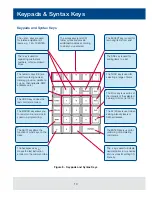3
Groups
The desks provide 1000 user definable groups. Automatic groups for each fixture type in the schedule can be generated
from the Setup area if required.
Palettes
The desks provide 1000 user programmable palettes for each of the four attributes (Colour, Beamshape, Position and
Effects).
User Definable Keys (UDKs)
The desks provide 20 pages of 10 User Definable Keys. The UDKs may be assigned to Groups, Fixtures, Palettes,
Effects, Cues, or channel data.
Multi Function Faders (MFFs)
The ORB XF is equipped with 60 Multi Function Faders. These can be used in various ways;
Faders 1- 40 can be used as Channels or Submasters
Faders 41- 60 can be used as Channels, Submasters or Playbacks
In each of these modes there are various settings to define the behaviour of these faders. These functions are detailed
later in this manual.
Submasters
Submasters are scenes stored onto faders. These are played back by raising the fader and are removed from the
output by lowering the fader.
The ORB provides 20 pages of upto 60 Submasters. The Submasters may be played back via DMX In or by converting
the Playback Masters into Submasters.
The ORB XF provides 20 pages of upto 60 Submasters which are mapped to the Multi Function Faders.
Intensity and Attribute Control on the ORB Series
The desks have two distinct channel types:
Intensity
channels and
Attribute
channels (Colour, Beam and Position).
The main difference is that Intensity channels can be flashed, are mixed with their source's Master Fader and the
GRAND MASTER, and can have distinct Fade Up and Fade Down times.
When you play back a cue, park a channel, or manually manipulate a channel in the programmer, you give ownership
of the channel to that specific area of the desk.
When a channel is owned the programmed value (or series of values if it is defined as a chase or effect) is output.
However, the previous owner(s) are not forgotten, and go into a history list.
When an item is released, it loses it's place in the history, whether it currently owns them or not. The most recent
owner in the history will then regain ownership, and hence control the output of that channel.
If a channel is not owned by any source, then it will output zero for an Intensity channel, or it's default value for an
Attribute channel.
You can toggle a Source View for the Output Window by using the syntax VIEW {Source}. This will show you where
the values are coming from.