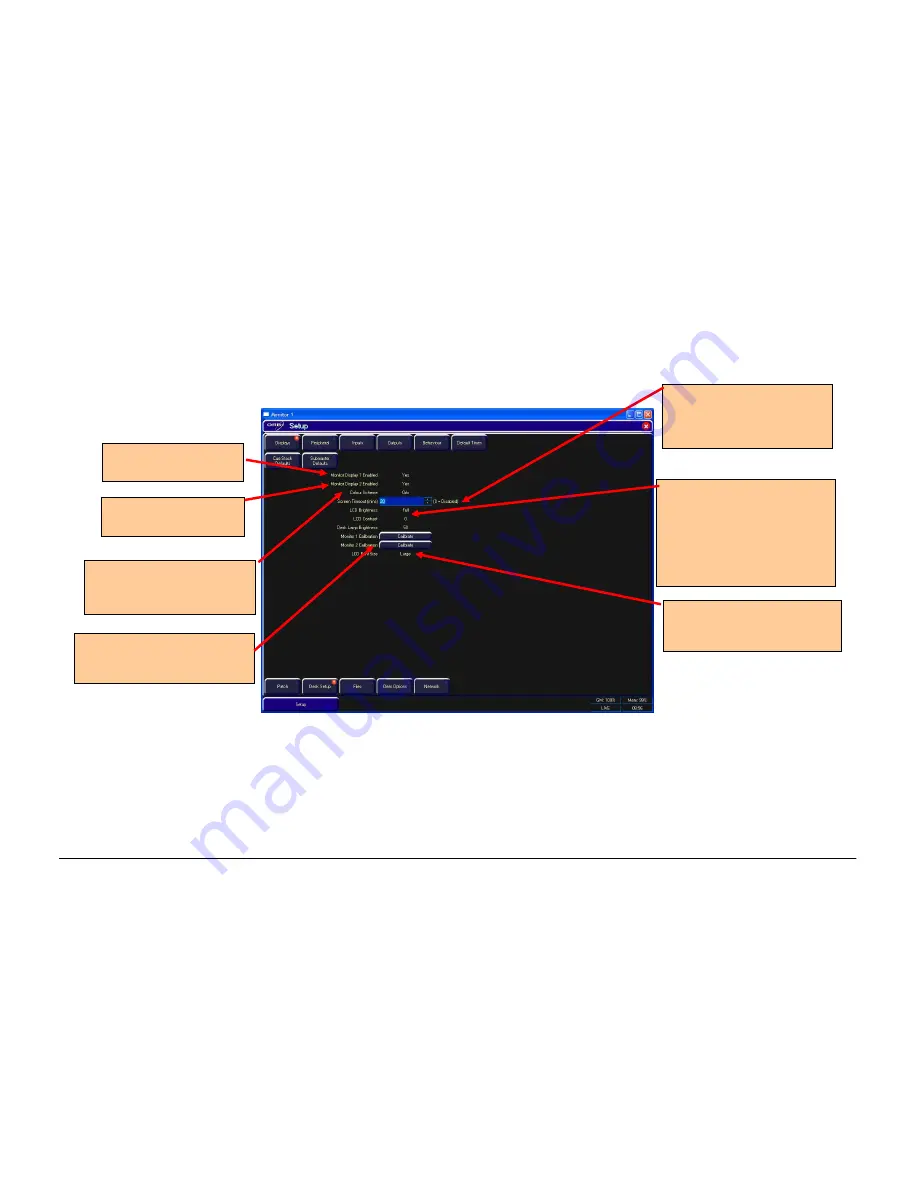
Setup
Page 50
ORB Operating Manual – Issue 1.0
Displays
Press the [Displays] button on the monitor, and then choose the required option from the monitor. The options are detailed below:
Figure 41 - Desk Setup / Displays
Monitor Display 1
Enabled -
Yes or No.
Monitor Display 2
Enabled -
Yes or No.
Colour Scheme
– allows
you to pick which colour
scheme to use.
Screen Timeout
– Sets
the time till the monitors
and LCDs go into power
save mode.
LCD Brightness & Contrast
– Sets the brightness and
contrast for the LCDs on the
front panel. This can also
be set by holding down
SETUP and moving the
wheels.
Monitor Calibration
–
Activates touchscreen
calibration for each monitor.
LCD Font Size
– Sets the
font size the LCD displays
use.
Summary of Contents for ORB
Page 1: ...ORB OPERATING MANUAL...
















































