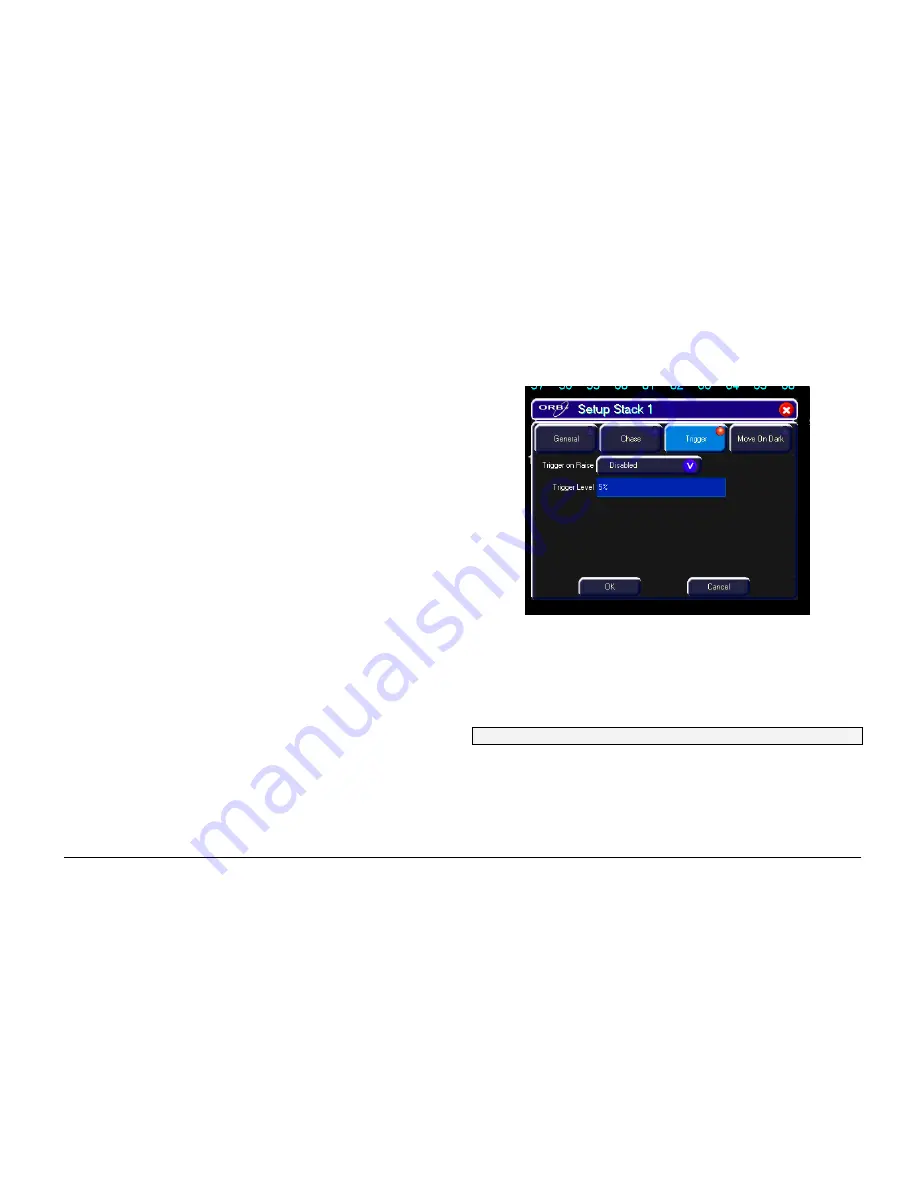
Cues, Stacks & Pages
ORB Operating Manual – Issue 1.0
Page 97
the fade and delay times that are programmed in the steps (cues)
are ignored and the transition between each step (cue) is
determined by the Fade modifier (see below).
Fade
The Fade modifier determines how the outputs ‘fade’ between the
steps (cues) when the speed is set between 1 – 200 bpm.
When the Fade is set to 0% the outputs snap between each step of
the chase.
When the fade is set to 100% the outputs fade continuously
between each step.
When the fade is set between 0 - 100% the outputs will spend that
percentage of the time fading, and the rest of the time at the
programmed level for the step.
The Fade modifier affects all fixture parameters programmed in the
cues.
Shots
The Shots modifier determines how many times the chase will run
after being triggered.
When Shots is set to zero, the chase runs continuously.
When Shots is set to a value between 1 and 255, the chase runs the
specified number of times and then stops on the last step.
Note – If the Direction modifier is set to Random, then one ‘shot’ is
defined as outputting N steps, where N is the total number of steps
(cues) in the cue stack.
Revert From Chase
To return a cue stack from a chase to a normal cue stack, press the
[Revert From Chase] button in the Stack Setup Window.
Trigger Options
Select the [Trigger] button in the Cue Stack Setup Window:
The various options are described below:
•
Trigger on Raise
– When the playback fader is raised, the first
cue is activated.
•
Trigger Level
– The level at which the cue is triggered, in %
•
Release on Lower –
When the playback fader is lowered, the
stack is released.
Note – Release On Lower is not yet implemented in software
Move on Dark Options
Select the [Move on Dark] button in the Cue Stack Setup Window.
Summary of Contents for ORB
Page 1: ...ORB OPERATING MANUAL...
















































