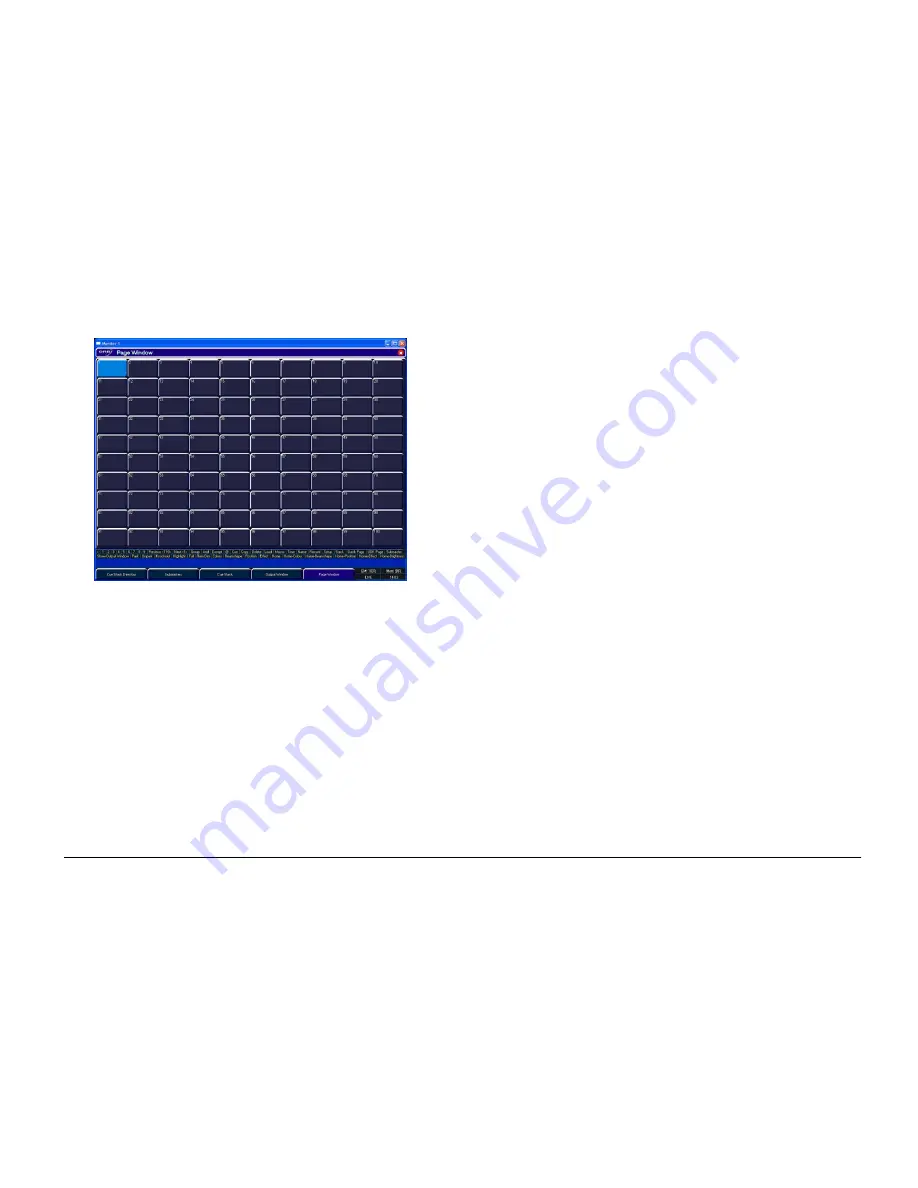
Cues, Stacks & Pages
ORB Operating Manual – Issue 1.0
Page 99
Figure 73 - Page Window
Each of the 100 pages has a soft button in the window. Each of
these buttons shows the page number, program status (* =
unprogrammed) and name, if defined.
A playback page can be selected by clicking on the soft button with
the mouse or by selecting it using the cursor keys and pressing
ENTER, or by entering the command PAGE N ENTER.
The desk software automatically assigns the 1000 programmable
cue stacks to the 100 pages of playbacks (ie page 1 has cue stacks
1 - 10, page 2 has cue stacks 11 - 20 … page 100 has cue stacks
991 – 1000).
Summary of Contents for ORB
Page 1: ...ORB OPERATING MANUAL...
















































