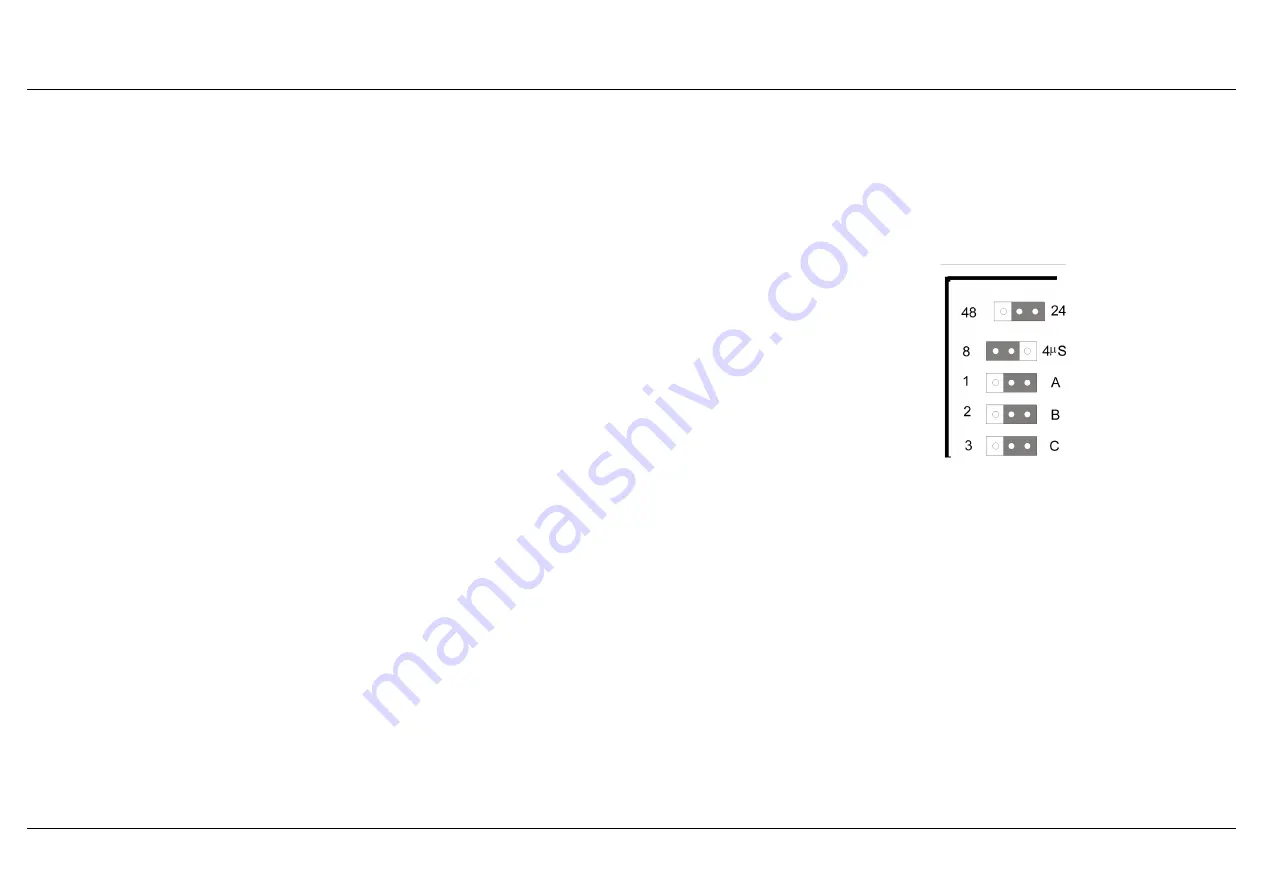
Output Patch
With the DMX board installed, the Sirius is ready
to operate with DMX outputs. The default
configuration is for desk channels 1 to 48 drive
DMX channels 1 to 48 respectively, ie. desk
channel 1 drives DMX channel 1, desk channel 2
drives DMX channel 2, etc up to 48 (or 24 for a
Sirius 24).
It is possible for the user to program desk
channel 1 to drive DMX channel 6, and desk
channel 2 to drive DMX channels 7, 36, and 89
and so on.
The Output Patch can only be programmed when
in Super User mode.
To Access Super User:
1 Turn the Keyswitch to Presets Only
2 Press and hold down the E and -
buttons, then turn the keyswitch to Program;
release both buttons. The Memory No display
shows SUPER USER; the Autofade display
shows the software version number. Note
DMX will only work with software versions
4319 and above.
To Program the Patch:
1 Select the Output Patch:
Use the and/or - buttons to find
‘OUTPUT PATCH’ (see over page for Super
User operation) Note: This option can only be
selected when the DMX board is installed.
Press the Memory Program button to select
this option; the display shows ‘Out 001 ch 01’
This means that DMX output channel 001 is
being driven by desk channel 1
2 To select the desk channel which drives a
DMX output channel, press the Channel Flash
button for the channel you wish to choose.
For example, pressing Channel 9 flash button
sets ‘Out 001 ch 09’ This means that DMX
output channel 001 is now being driven by
desk channel 9.
Pressing the (and/or -) buttons will
cycle through DMX channels 001 to 512. Each
of these outputs can be patched to any desk
channel simply by pressing the appropriate
Channel Flash button.
Whenever a change is made to the output
p a t c h t h e o u t p u t s a r e r e - r o u t e d
instantaneously.
3 To turn a DMX output channel off:
Press the channel Flash button again. For
example, pressing Channel 9 flash button
again sets ‘Out 001 ch — ‘ This means that
DMX output channel 001 is now turned off.
4 When Output Patching is complete:
Press the Memory Program button to return
you to the ‘Output Patch’ option in the Super
User menu.
Clearing the Output Patch
Selecting the Super User ‘Clear All’ option will
clear all memories and reset DMX output. DMX
channels 1-48 to desk channels 1-48 respectively
(or 24 for a Sirius 24), with all other channels
turned off.
High Speed Data Transmission
Sirius only transmits those DMX output channels
which have been programmed. By keeping
programmed channels within a small number
range, and unused channels turned off, the
fastest possible refresh rate will be achieved.
Programming the Output Patch
Super User Operation - Main Options
Memory Card Storage
When storing Sirius data onto a Memory Card (as
described in the Sirius 24 & 48 Manual) all Output
Patch information will be recorded. When the
data from the card is reloaded, any resident
Patch will be overwritten.
DMX Output Kit Links
Link 1:
Selects Sirius 48 / Sirius 24
Link 2:
Selects the pre 1990 DMX standard or the later
1990 Standard (The 4/8
?
S refers to the timing
between the Break and the first transmitted
character and is actually 4 or 8 microseconds)
Link 3:
Selects whether all 512 channels of DMX data is
sent or whether programmed channels only are
sent.
Link 4:
Selects Factory Test if required.
Link 5:
Currently unused.
Programming the Output Patch
Page 4
Sirius 48
Sirius 24
1990 DMX
Old DMX
Send 512 Ch
Send Prog Ch
Factory Test
Normal Open
Unused
Unused























