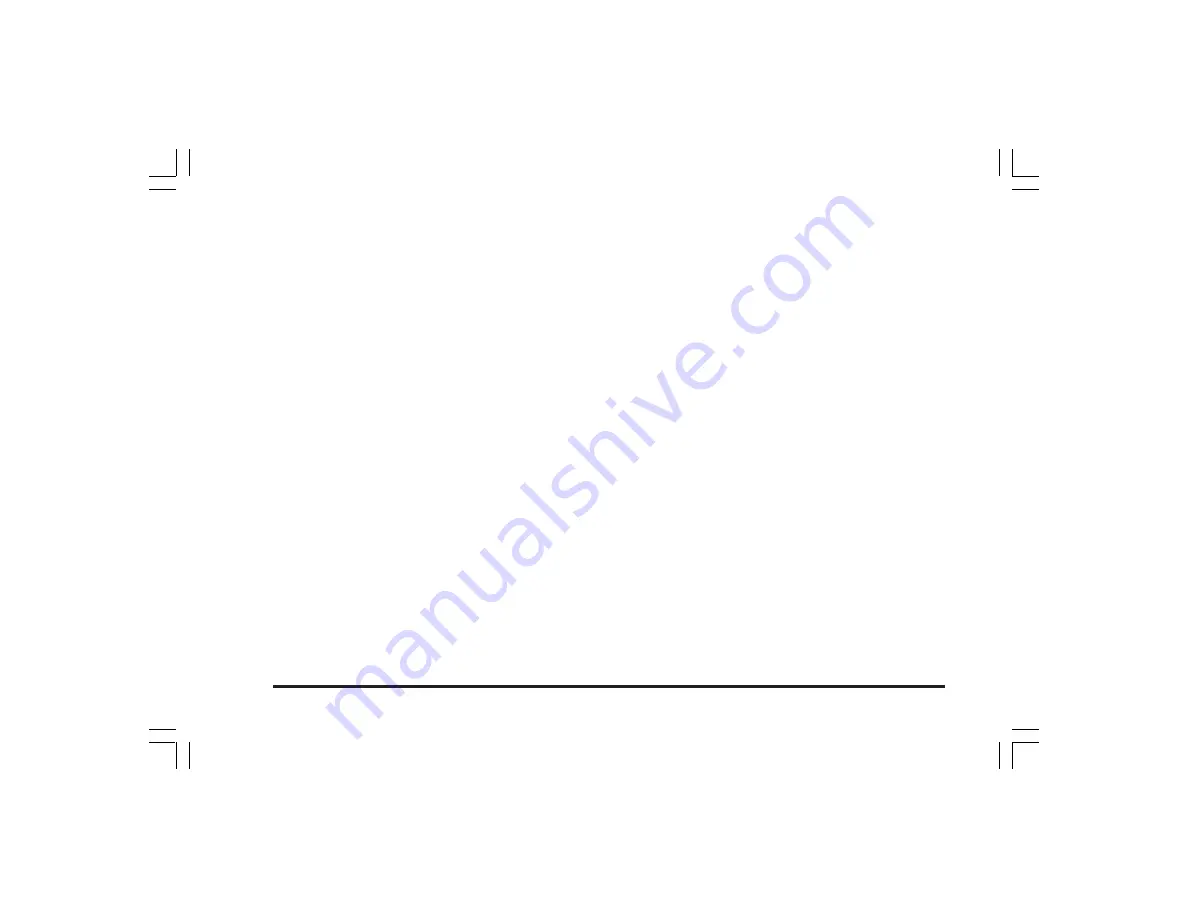
4-14
The front and rear brake should be applied together,
with a slight amount more of the braking on the front.
CAUTION:
If you apply the front or rear brake hard
enough, it is possible lock the wheels. This could
cause you to lose control of the motorcycle. We
suggest progressive use of the brakes to bring the
Zero motorcycle to a complete stop without locking
the wheels. Your Zero motorcycle is a light weight
performance product and therefore practice is
recommended to safely perfect emergency stops.
Stopping
1.
With the throttle in the neutral position and the
brake applied, press the kill switch to the OFF
position. This switch can also be used in
an emergency to shut the motor off.
2.
Turn the key switch to the OFF position and
remove the key. To prevent theft, the key should
be removed anytime the motorcycle is left
unattended.
3.
Be sure to charge the power pack after each ride.
See Charging The Power Pack on page 4-12.
2. Turn the key switch to the ON position.
4. With the kickstand up, release the brake and twist
the throttle toward you (counter-clockwise) to
increase speed. When the throttle is twisted away
from you (clockwise), the speed will decrease.
Braking
1. On the right handlebar is the hand operated
brake lever. The brake lever controls the front
brake when the lever is squeezed. On the right
lower side, next to the foot peg, is the foot
operated brake lever. This lever controls the rear
brake. When braking, the throttle should be in the
neutral/returned position.
3. Verify that the energy gauge reads fully
charged.
Operating Your Motorcycle
Starting
1. With the brake applied, press the kill switch to the
ON position.
Summary of Contents for DS 2010
Page 1: ......
Page 5: ...TOC 4 NOTES...
Page 18: ...1 13 NOTES...
Page 19: ...1 14 NOTES...
Page 23: ...2 4 Power Pack Information Label 7...
Page 29: ...2 10 NOTES...
Page 41: ...3 12 NOTES...
Page 61: ...4 20 NOTES...
Page 64: ...5 3 B C J I H F E D G See Bolt Torque Table on page 5 2...
Page 65: ...5 4 L M K See Bolt Torque Table on page 5 2...
Page 88: ...5 27 NOTES...
Page 89: ...5 28 NOTES...
Page 101: ...6 12 NOTES...
Page 110: ...7 9 NOTES...
Page 111: ...7 10 NOTES...
Page 118: ......















































