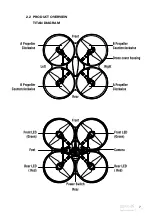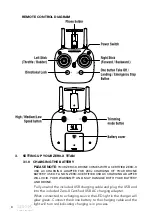Reviews:
No comments
Related manuals for Titan
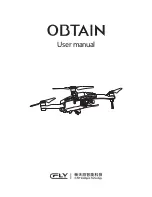
obtain
Brand: C-Fly Pages: 18

DF805
Brand: C-Fly Pages: 8

Hyper Stunt Drone
Brand: Air Hogs Pages: 2

Faith2 Pro
Brand: C-Fly Pages: 84

LA200
Brand: Lehmann Aviation Pages: 38

MINI GLOW DR157
Brand: sky rider Pages: 32

FIFISH PRO W6
Brand: QYSEA Pages: 23

SONIC 26-XLI BOAT
Brand: RC-PRO Pages: 8

PRO20-GPS
Brand: RC-PRO Pages: 15

NovaX 350
Brand: RC Logger Pages: 52

EYE OneCam 5.8 GHz RX
Brand: RC Logger Pages: 188

TIANNONG M6E-1
Brand: TT Aviation Pages: 59

42 2027
Brand: Jamara Pages: 16

FQ36
Brand: ScharkSpark Pages: 14

GLINT 2.0
Brand: Hunan Pages: 11

AeroHawk
Brand: Aerobotics Pages: 15

XAircraft X450 Pro
Brand: Aircraft Pages: 22