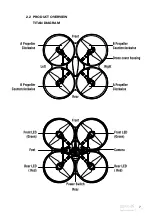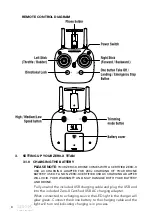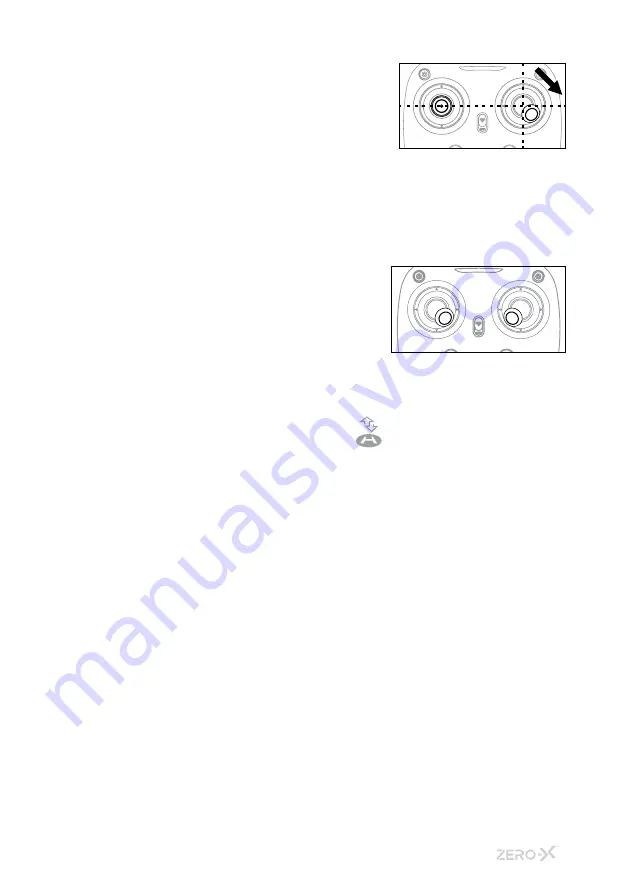
Capture the skies.
™
13_
7.
Calibrate the Titan by holding the Right
Thumbstick (Pitch/Roll) in the bottom right
position. This ensures that the Titan stays level
and flies straight. The Lights on the Titan will
flash fast while calibrating. Keep holding the
Thumbstick in the bottom right position until
calibration is complete.
If the Titan starts to fly abnormally, it may need to be recalibrated. To
recalibrate the Titan turn the Remote Control and Titan off and then restart
the Flying Your Titan process.
When calibrating the Titan, please ensure that the Titan is on a level surface.
8.
Once the remote is paired and the Titan
is calibrated, the motors will need to be
unlocked before you fly. To unlock the motors
move the left thumbstick to the right and
downward position while also moving the
right thumbstick to the left and downward
position as shown in the diagram.
When done correctly the rotor blades will spin waiting for take off
PLEASE NOTE:
For a quick take off that will skip the step of unlocking the
motors, press the auto take off button
on the remote control after
calibration. This will instruct the Titan to take off and hover at shoulder
height.