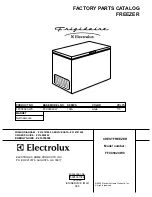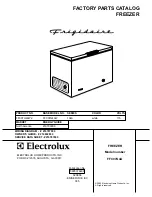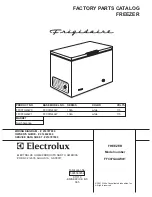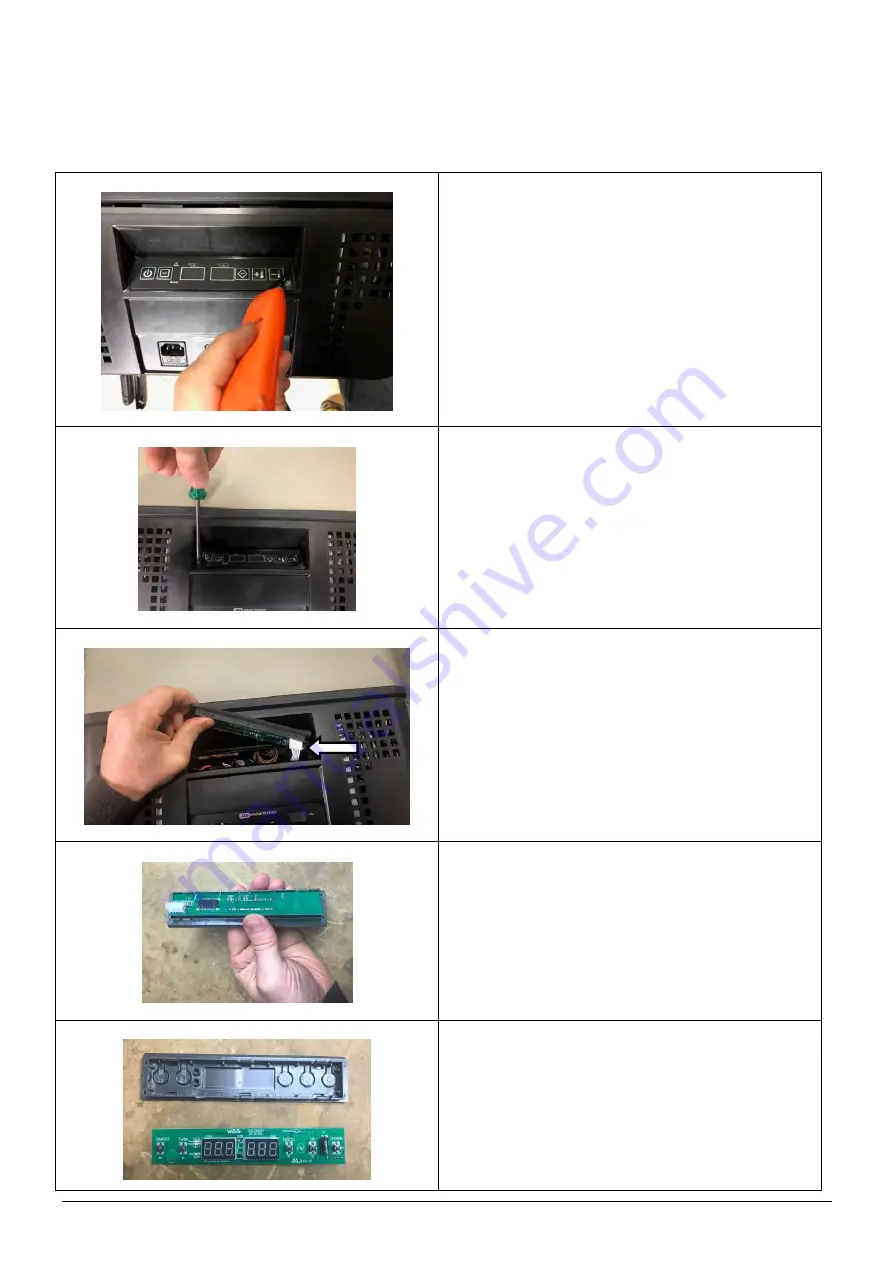
Revision Date – 15/07/2020
page 37
9.4 Control Panel Circuit Board – Replace.
The touch pad decal is an integral sealing component used to reduce water ingress around the
electronic control panel. The touch pad is a single use item only. ARB recommends removing and
replacing a damaged touch pad to maintain sealing integrity.
The control panel circuit board can be removed
from the front cover without removing the front
cover.
With thin blade, remove the corners of the
touchpad decal to gain access to the screws
behind the decal.
With screw driver, remove the four retaining
screws from the touchpad support panel.
Remove the touchpad support panel from the
front cover. You may need to pry out the
touchpad from its location.
Remove wire plug from the touchpad PCB.
Remove the control panel circuit board from the
touchpad support panel.
Replace control panel circuit board in touchpad
support panel and reassembly the touchpad into
the front cover.
Check all touchpad buttons and display and
operating correctly.