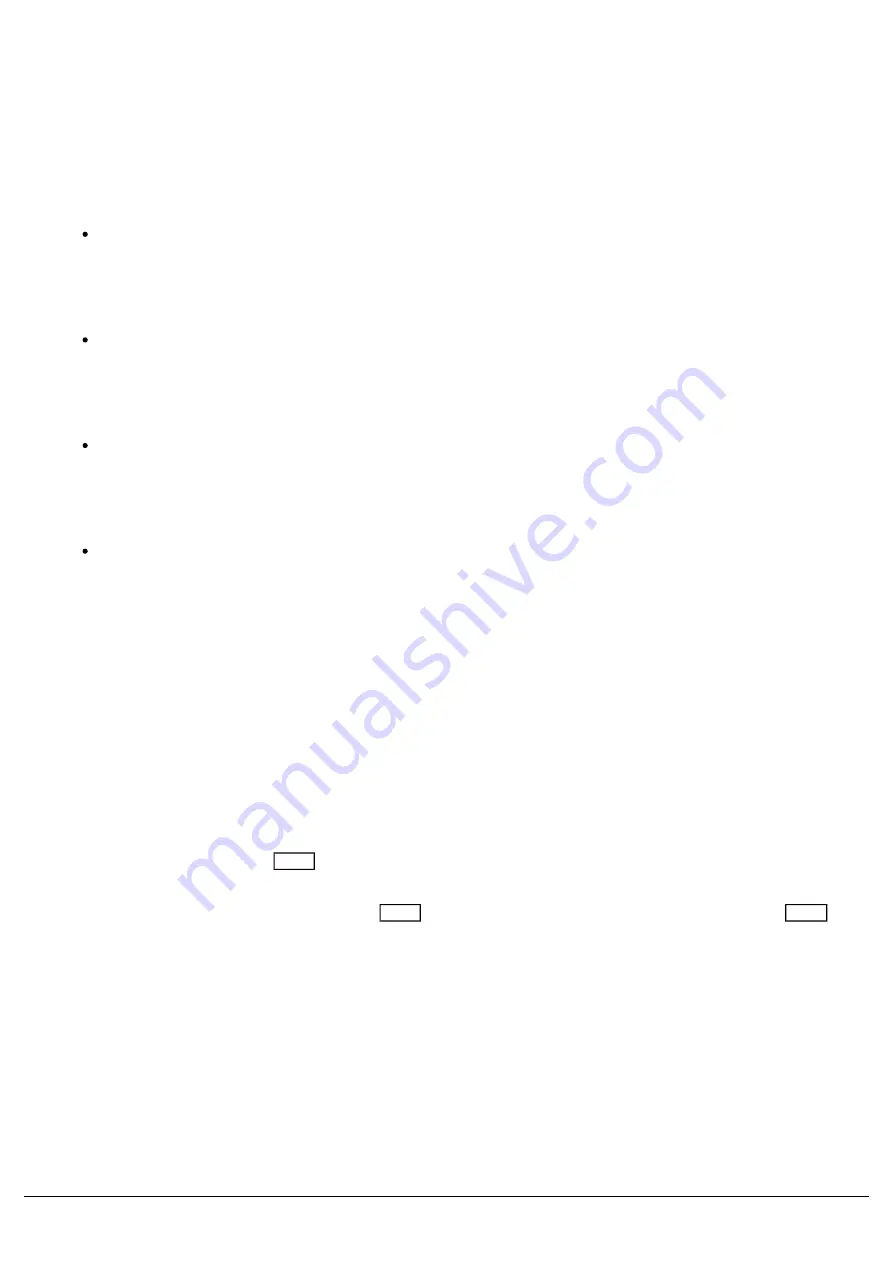
Temp Field in the Default Screens
The Temp field in the default screen will show the status of the temperature sensor. During startup the text “Temp: No
Val” is shown briefly whilst the dimmer is reading the sensor. This is normal behaviour.
Internal temperature sensor fault:
“Temp: No Val”
Normal operating temperature (<80 C):
“Temp: OK”
Hot (80 - 90 C):
“Temp: HOT”
Overheat shutdown (> 95 C)
“Temp: FAIL”
ChilliNet Field in the Default Screens
If the dimmer is operating in ChilliNet mode, the second line of the screen shows “Chilli Net: xx”, where xx is the
dimmer number.
If the dimmer is in ‘dumb’ mode as a result of conflicting dimmer numbers on the network, the screen shows: “Chilli
Net: CON”.
Menu Structure
From the Main Screen, press the ENT key to enter the menu structure. The menu structure is cyclic and the cursor
keys are used for navigation.
After selecting a top level menu option, press the ENT key to enter the corresponding sub-menu. Hitting the ESC
key on a screen generally returns to the menu level above the current one, except where specifically stated in this
manual.
Zero 88 - Chilli Pro - Page 16 of 60
Printed: 23/03/2021 09:13:40 ES














































