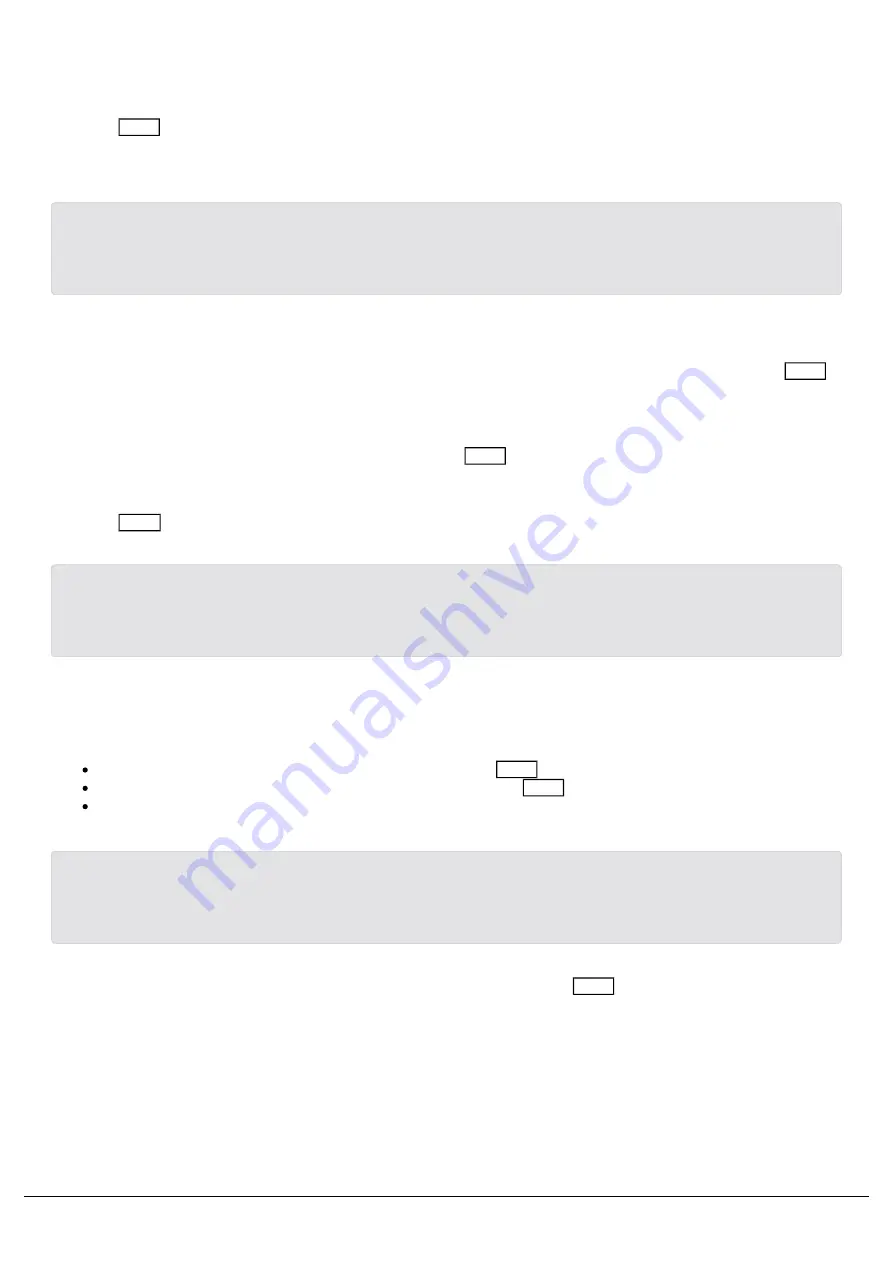
Use the cursor keys to set the DMX input to the required option (DMX DISABLED, DMX HTP MIX or DMX
PRECEDENCE).
Press the ENT key to confirm the DMX Input selection.
If DMX DISABLED was selected, the screen returns to the DMX Input screen, otherwise the screen shows:
Area: 1
DMX: ON
This screen allows you to turn the selected DMX Input Mode on or off for each area defined on the dimmer.
The cursor is shown in the Area field. Use the numeric keypad or cursor keys to select an area, then press the ENT
key.
If the selected area is valid, the cursor moves to the DMX field.
Use the cursor keys to select On or Off as required. Press the ENT key. The cursor returns to the Area field.
Repeat the operation for each area defined on the dimmer.
Press the ESC key to move on to the DMX Fail Mode screen:
DMX FAIL MODE
< Hold DMX >
This screen allows you to set the DMX Fail Mode for the dimmer.
Select the required DMX Fail Mode for the area as follows:
Hold DMX - Use cursor keys to select this option. Press the ENT key.
Fade to Black - Use cursor keys to select this option. Press the ENT key.
Fade to Memory - Use cursor keys to select this option. The screen shows:
DMX FAIL MODE
<Fade to Mem:xx>
Use the numeric keypad to enter the required memory number, then press the ENT key.
After selecting the fail mode, the screen returns to the DMX Input screen.
Zero 88 - Spice - Page 38 of 47
Printed: 10/03/2021 09:32:33 ES










































