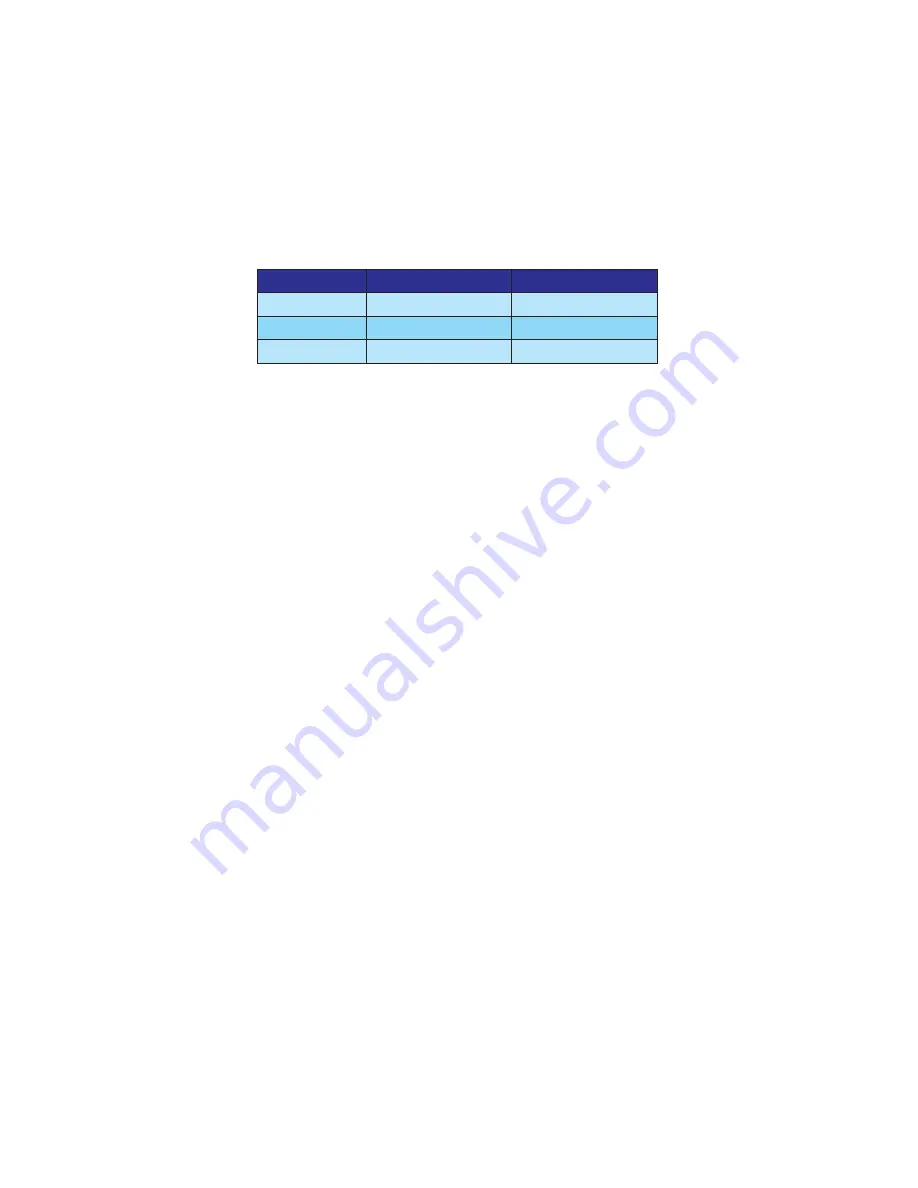
B luetooth ve rsion or Ba tte ry m ounte d ver sion
(two-way radio does not supply the power) ,has
loaded the rechargeable batteries.
●
Charging method
Open the waterproof cover of charging terminal, insert the Micro
USB cable into charging terminal of Zeromic and USB power station.
While charging, LED display of Zeromic inform youthe state of charging.
The maximum charging current of USB cable for 500mA.
Display of LED
Charge state
Red LED
Blue LED
In charging
Continuously light on
Charging done
Continuously light on
Abnormal
Continuously light on
Continuously light on
Battery voltage drop warning:
Zeromic detected battery voltage decreases, intermittent LED flashing
and warning tone (low tone[220Hz]) can be heard. Please stop using
and recharge the battery.
●
●
●
●
●
●
Stop 3 seconds
●
●
●
●
●
●
Stop 3 seconds ( intermittent
flash of red and blue LED in turn and warning tone )
18
Summary of Contents for STHD-F1
Page 1: ...Headset for Two Way Radio Wired version Bluetooth version 2 Instruction manual...
Page 9: ...LED display function common specifications 7...
Page 11: ...Headset volume adjustment function common specifications Volume button 9...
Page 13: ...The noise cancellation function common specifications 11...
Page 15: ...Emergency call function common specifications Emergency button 13...
Page 17: ...Switching Two way radio main speaker Earphone mike common specifications Function button 15...
Page 19: ...Battery mounting version Charging terminal 17...
Page 21: ...LED display function Bluetooth version 19...
Page 23: ...Paring function Bluetooth version 21...
Page 25: ...Pairing with wireless PPT Within 10 seconds press PPT switch several times 23...
















































