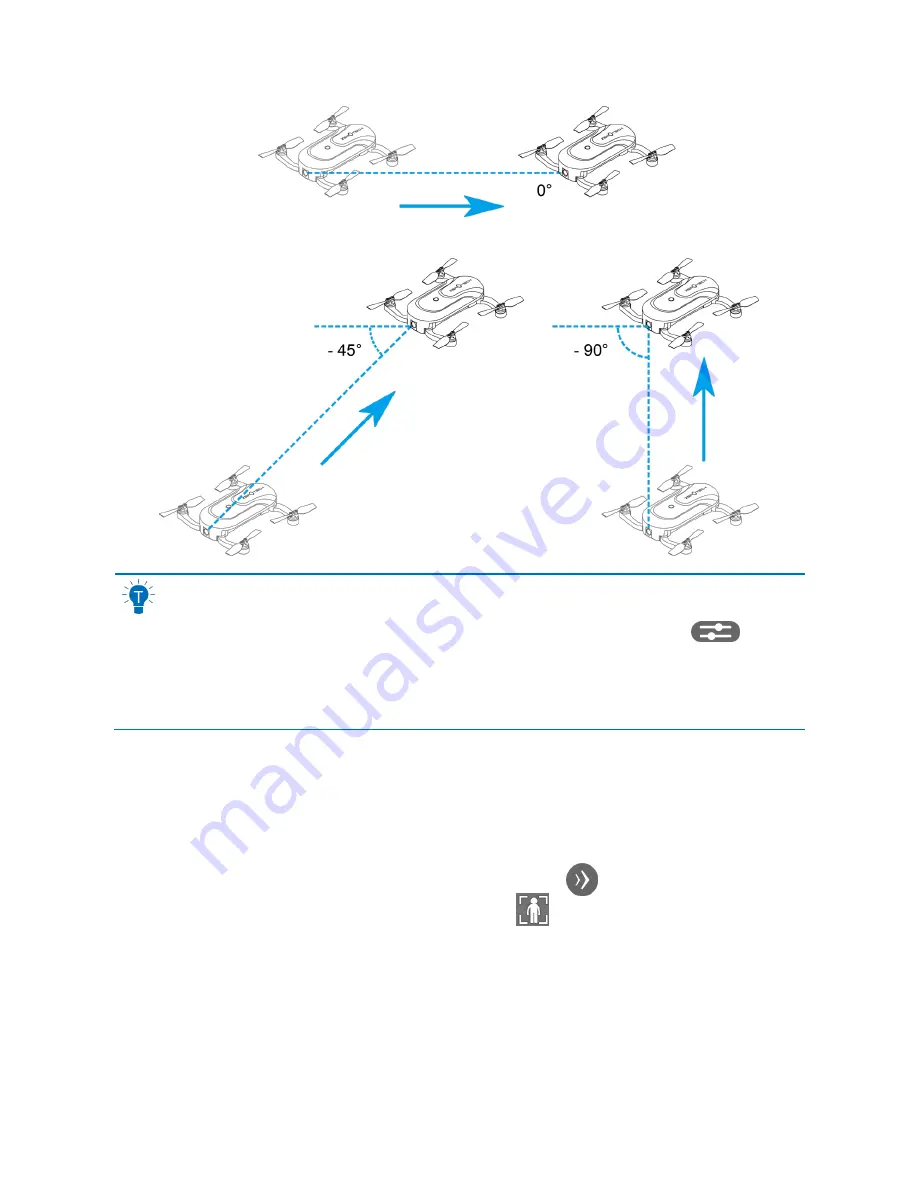
ZEROTECH (Beijing) Intelligence Technology Co., Ltd.
35
The short video feature can be used only under outdoor GPS positioning.
The lens angle can be selected in
“Settings” - “EIS” after you tap the “Camera
Settings
” button. Please refer to “Camera Settings” on page 17.
We suggest
you adjust the Camera’s pitch angle to be the same as the selected lens
angle. It can be manually adjusted, refer to
“Camera” on page 12.
Target Tracking (Only under Outdoor GPS Positioning)
To use the target tracking feature, you need to adjust the Camera
’s pitch angle to - 45
°
prior to the flight.
How to use it:
1. Fly DOBBY to over 5 meters above the ground. Then tap the
“More Features” button on the
bottom left hand corner of the main interface, and select
“Target Tracking” in the popup features
list.
2. Draw a frame on the screen to select the target to follow. A red frame will show up. Cover the target
with the red frame.
































