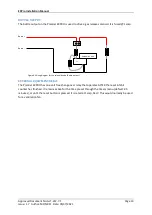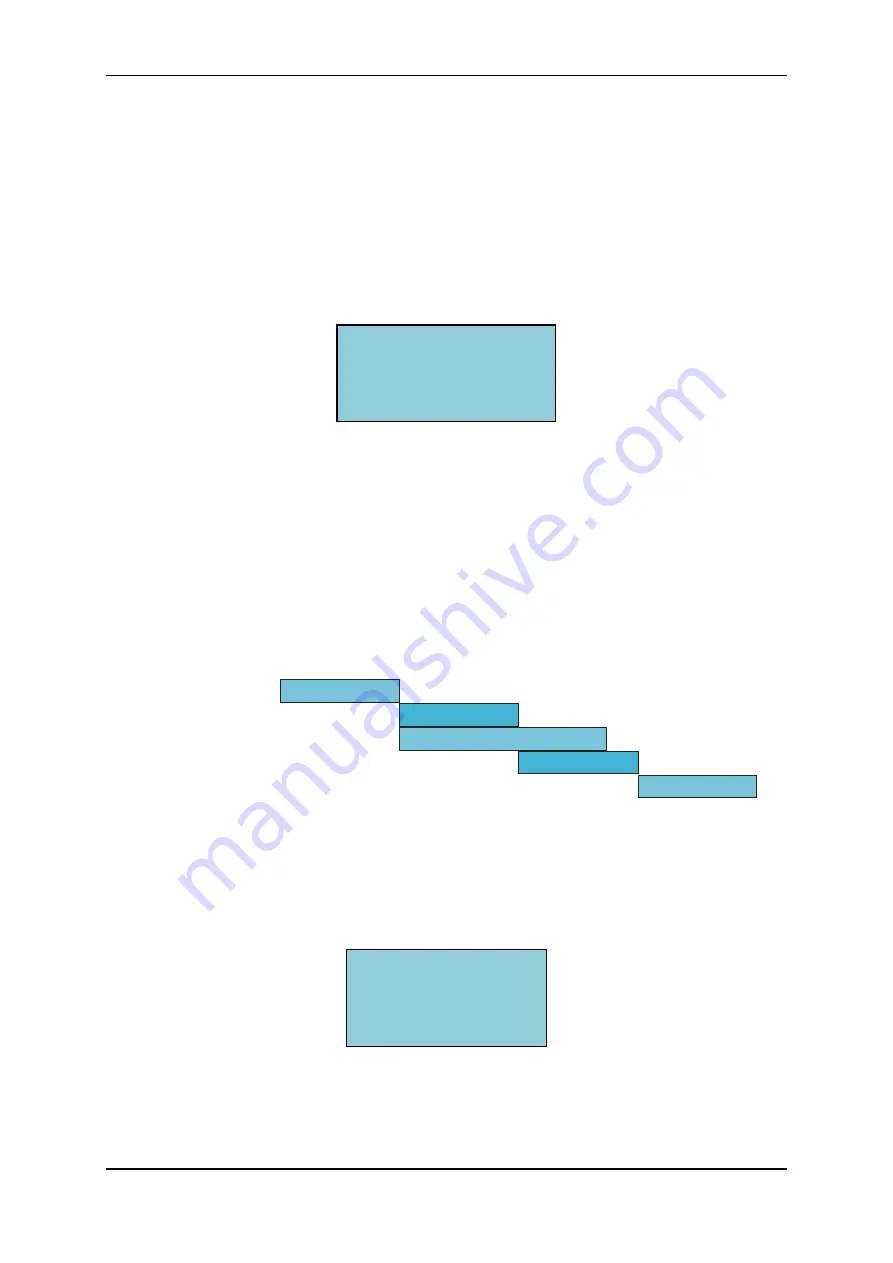
EXPro Installation Manual
Approved Document No: GLT-212-7-1
Page 18
Issue: 1.7 Author: MF/NRPJ Date: 05/07/2021
CONFIGURING THE PANEL
The Premier EXPRO has been designed to be easy to set up. Zones 1 & 2 are configured as a double
knock pair, so do not need to be configured as such.
ENGINEERING MENU
Accesses the engineering menu, the engineering menu requires the engineers’ password to be
entered (default 1111). The CONTROLS ACTIVE LED will flash when access has been granted.
TIMERS
There are 5 timers to set:
Countdown Timer
Release Timer
Reset Inhibit Timer
EXT. Fan Delay Timer
Fan Timer
The Diagram below shows how the Start & stop times are related
Countdown Timer
Release Timer
Reset Inhibit Timer
Fan DelayTimer
Fan Duration Timer
The Countdown Timer
is the delay between the receipt of a second stage alarm, and the gas being
released. It can be set from 0 to 60 seconds in 1 second increments. To setup the countdown time
enter the engineers menu by selecting option 5. Then select option 3, and press next to view the
countdown time, now press enter to edit the time. Using the keypad enter the time required and
press enter to save the new time.
The default setting is 30 seconds
The Release Timer
determines how long the bottle output remains active. The bottle output will
then shut off because it is no longer needed. This will prevent unnecessary power drain. It can be set
from 10 to 300 seconds in 1 second increments. To set the release time enter engineers menu
*Change Timings*
Countdown Time
00:45
Press ENT. to Change
Engineer Menu
1.
Reset 4. Version
2.
Sounder 5. Chg Pass
3.
Timers 6 Resound