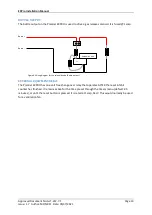EXPro Installation Manual
Approved Document No: GLT-212-7-1
Page 20
Issue: 1.7 Author: MF/NRPJ Date: 05/07/2021
RELAYS MENU
The relays menu allows the user/engineer to set the normal condition of the output relays.
The relay outputs can be set between normally open (NO, default) and normally closed (NC).
The on-board relays that can be configured in this manner are 1
st
stage relay, 2
nd
stage relay,
Gas Fired relay, and External Fan.
The relays for the external add-on cards (where available) can also be configured: Reset,
Auto mode, Manual mode, Gas fired, Abort, 1
st
stage, 2
nd
stage, and Extractor fan
The panel must be powered to hold a relay output in the normally closed (NC) position, the
installation engineer must therefore consider if it is acceptable for an output to be activated
(switched to the normally open condition) in the event of the panel experiencing a total
power failure.
RESET MENU
RESET LOGS
This option allows the engineer to reset the event logs. To do this select option 1, you will then see
the following options:
1.
Yes
2.
No
3.
Factory Reset
By pressing option 1, the event log will be deleted. The following message will be displayed on the
LCD, “ALL EVENTS DELETED”.
If option 2 is selected then the display will revert back to the Engineers Menu.
RESET TIMINGS
This option will reset all panel timers back to the factory defaults.
FACTORY RESET
Pressing option 3 will reset the panel back to factory default, and the following message will be
displayed on the LCD “BACK TO FACTORY”.
- Relay config -
ENTER to Toggle
1
st
Stage Relay
NO _/_