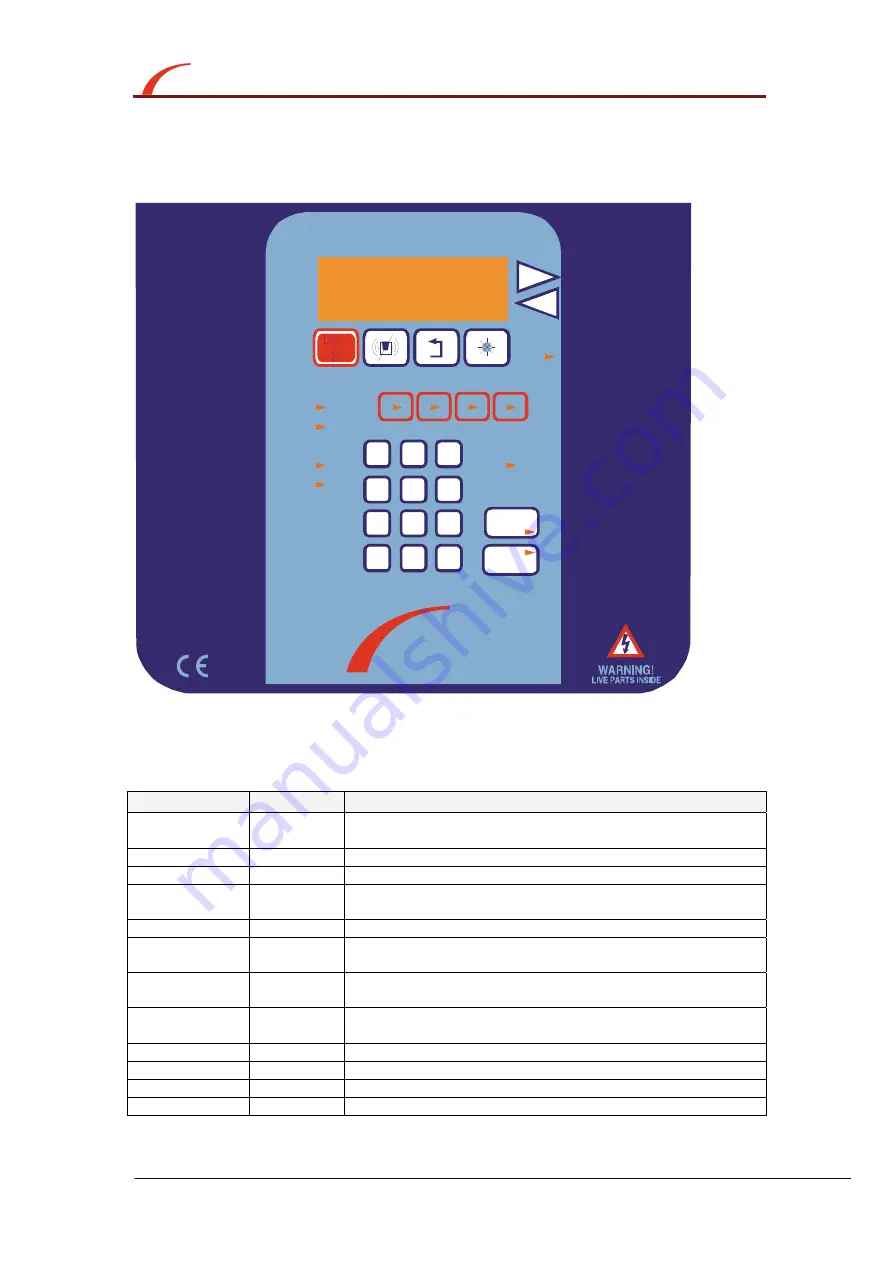
ADDRESSABLE
FIRE ALARM PANEL
ci
i
m
p
l
i
S
y
t
Micro
INSTRUCTION MANUAL: 32 Device,4 Zone Addressable Fire Alarm Panel
Approved Document No: GLT.MAN-129
PAGE 8
Issue : 1.0 Author: NRPJ Date: 11/04/2008
Display & Controls
Here is the fascia for the Simplicity Micro.
SYS FLT
GENERAL
DISABLEMENT
ON
ACCESS
1
2
3
4
POWER
FAULT
FIRE ZONE
GENERAL
TEST
MORE
DATA
NEXT
PREV
2
3
4
5
6
7
8
9
CANCEL
0
ENTER
1
START/STOP SOUNDERS SILENCE TONE
LED TEST
ADDRESSABLE
FIRE ALARM PANEL
COMPLIES WITH EN54 part 2 & part 4
M EETS T H E FU NCT IO NA L R EQ U IR EM ENT O F BS:EN 5 8 3 9 pa rt 1
ci
i
m
p
l
i
S
y
t
RESET
Micro
FIRE
ABC
DEF
GHI
JKL
MNO
PQRS
TUV
WXYZ
(SP).-
OPERATING INSTRUCTIONS
FIRE ALARM (RED LIGHTS ON)
In the event of a fire alarm,
Follow building evacuation
procedures.
When it is safe to enter the
building:-
1. Record the alarm address.
2. Enter Access Code.
3. Press Start/Stop sounder
button once.
4. Press Silence tone button.
5. Press reset button.
6. If alarm resounds, repeat
steps 1 to 4. Check cause
of alarm has cleared
before pressing reset.
FAULT ALARM (YELLOW LIGHT)
In the event of a fault alarm,
1. Record the message on
the screen.
2. Enter Access Code.
3. Press Silence tone
4. Contact Engineer or
building supervisor
OPERATING INSTRUCTIONS
(Continued)
TO DISABLE A ZONE
If a zone is repeatedly giving
a fault, or an alarm, it may
be desirable to disable that
zone until the system is
serviced.
To disable a zone:-
1. Press General Disablement
button.
2. Enter Access Code if
prompted.
3.
4. Press ENTER button to
confirm.
5.
.
6. Repeat above to
re-enable.
WARNING: A disabled zone
will not signal an alarm, so
the fire alarm is effectively
off for that zone.
Press General Disablement
button until required zone
is indicated.
Press General Disablement
button again if more zones
need disabling
Display
The Simplicity Micro has the following LED indicators:-
LED
COLOUR MEANING
POWER
GREEN
The system has mains and/or battery backup present. The
panel showing this LED only is the normal condition
FIRE
RED
There is an alarm on the system.
FAULT
YELLOW
There is a fault on the system. See LCD for more detail
SYSTEM
FAULT
YELLOW
The processor has stopped running. It may have restarted
and be running correctly.
MORE DATA
YELLOW
There are further messages to be displayed on screen
ACCESS ON
YELLOW
The panel controls are active (IE first access code has been
entered)
GENERAL
TEST
YELLOW
The panel is in test mode. See LCD for more detail
GENERAL
DISABLEMENT
YELLOW
Part of the system has been disabled. See LCD for more
detail
FIRE 1
RED
There is a fire in zone 1. See LCD for more detail
FIRE 2
YELLOW
There is a fire in zone 2. See LCD for more detail
FIRE 3
RED
There is a fire in zone 3. See LCD for more detail
FIRE 4
YELLOW
There is a fire in zone 4. See LCD for more detail



























